Last Updated on March 26, 2021 by David
Part of building a great conversations management process is being able to offer outstanding customer support. Customer support is where conversations are started, discovered, promoted, and ended. It plays a crucial part of your customers’ lifecycles. From the very beginning, we wanted to build a clean and simple way for our users to 1) capture and respond to inbound conversations, 2) consolidate various inbound channels, and 3) share mailboxes and sync them with multiple teammates.

For pre-beta, we focused on a customer support experience with no ticket numbers, no ticket states, no ticket priorities, and no steep learning curves. We’re also getting rid of everything complicated between you and your customers. No more forms to fill out just to submit a request, no more hard to read emails, and no more “Please log in to your support site” requirements. Everything just works as expected and your customers shouldn’t have to complete an obstacle course just to reach you.

Replies are highly personalized. No IDs to confuse the customer with. Nothing fancy here. Clean. Simple. Effective.
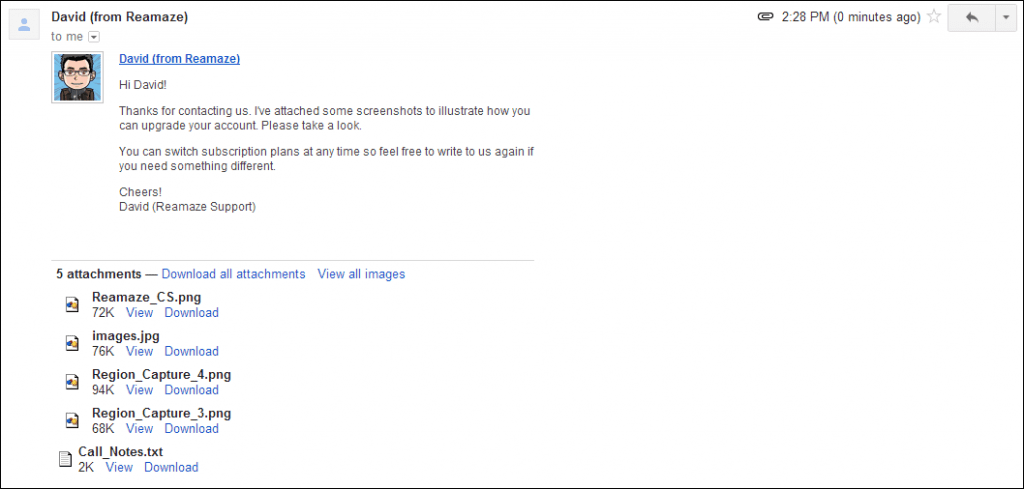
You will eventually be able to add custom attributes for each user/customer for segmentation/grouping, conversation histories, and customer data. We also automatically provide you with string data on the customer.
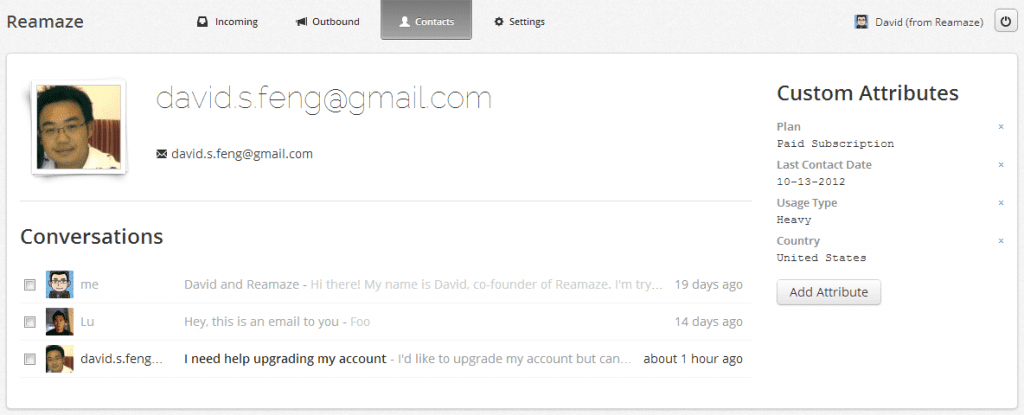
The attributes systems gives you the flexibility to tailor Reamaze to fit your business workflows. Think of attributes as a tagging system and you can use it to filter out conversations and contacts to better manage emergency situations. Think of attributes as a way to group similar customers and you can use it as a priority filter. You can also use the attributes system as a way to manage conversations with customers along different stages of your funnel. We try to keep parts of Reamaze as open as possible so you have the freedom to be creative.


Reamaze is built to play nice with businesses that are social. Reamaze handles all of your inbound/outbound Twitter and Facebook conversations in one fluid interface. Again, simple. Just connect your Twitter handle and your Facebook page and they act as inboxes in Reamaze.


Try it out now! Join.

