Last Updated on February 2, 2017 by David
In case you didn’t already know, Reamaze filters can be used in combination with each other. For example, you can first click on a channel and then on a sub-filter like “Unresolved” to see all unresolved conversations in that channel. You can also click on a channel first and then on a sub-filter like “Awaiting” to see all conversations that are awaiting your reply in that specific channel.
A few months back, we added support for the channel + tag combo. That means you can first click on a channel then on a tag to get all conversations tagged with X in channel Y. Staff member also have their own sub-filters!
Today, we’re introducing a new sub-filter to help you navigate and drill down even more. Below is a screenshot of the new tags sub-filter. That means you can now click on a tag and then a filter to see conversations in a specific state filed under that tag.
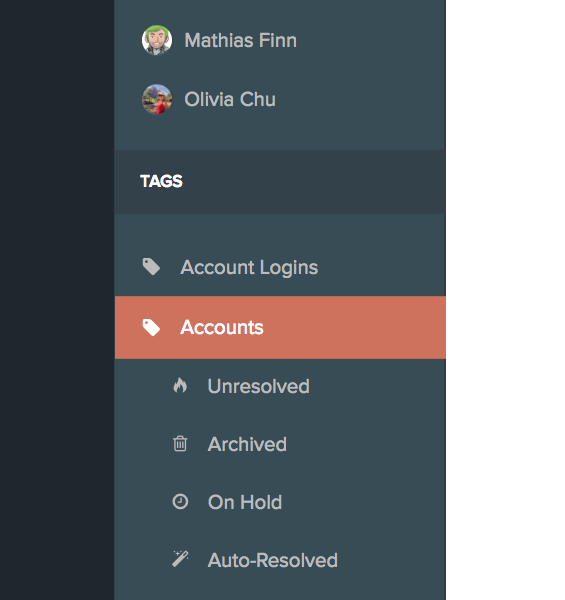
As with all good combos, you can do things like:
- Click on a channel
- Click on a tag
- Click on a tag sub-filter
Enjoy!

