Last Updated on February 10, 2017 by David
We now support Facebook Private Message Replies on public posts and boosted posts! Traditionally in Facebook, a customer can comment on your post and you can easily send a private message. However, this feature wasn’t available on the Reamaze dashboard. Until now.
Here’s an example conversation
Daffy Widgets posts a comment on the page wall. Chris replies as a comment. See the “Message” option next to “Like” and “Reply”? That is the private message reply option in the Facebook UI.
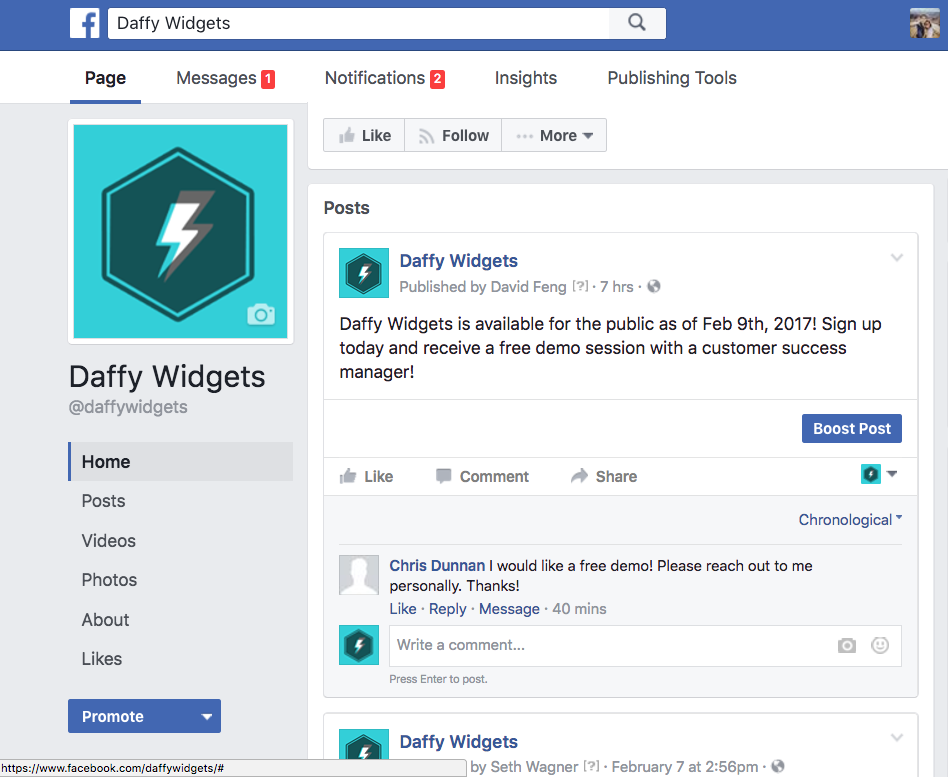
With your Facebook page connected to your Reamaze account, you no longer have to be on Facebook to send a private message reply. You can do so directly on the dashboard. Click on “Private Reply” underneath the customer message.
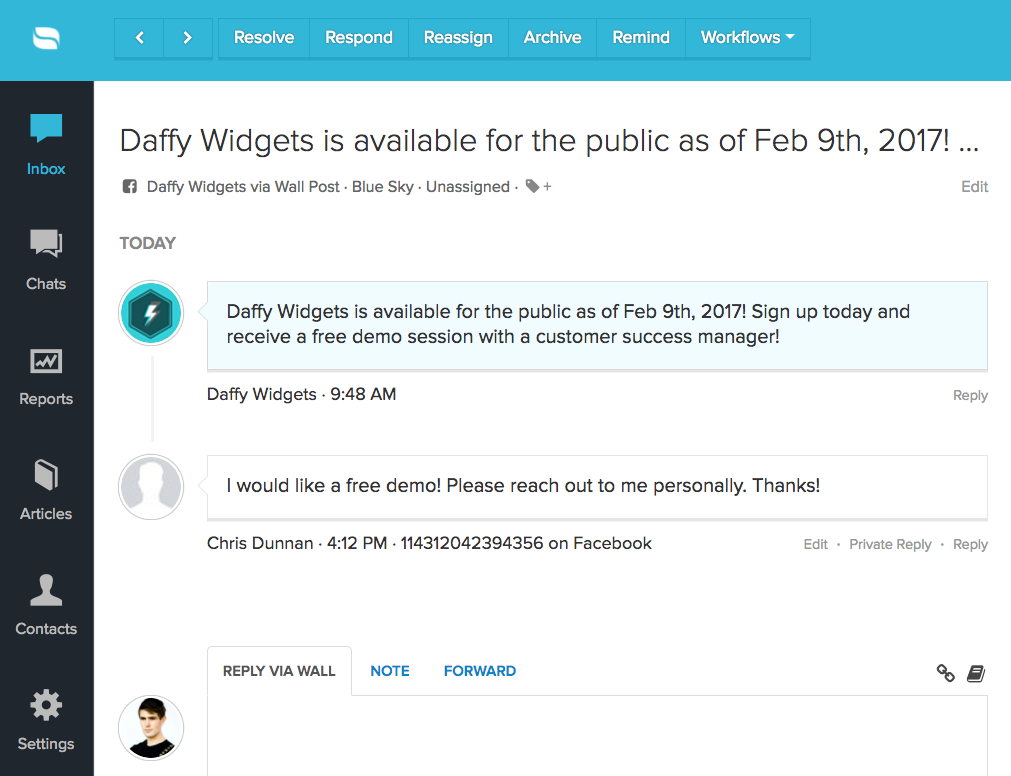
The private message reply modal will pop up. Simply insert your reply and hit send.
Caveat: Facebook treats private message replies as a unique thread with the customer. So, your private replies will not show up in this specific thread. It will appear in a separate Reamaze conversation as DM with the customer.
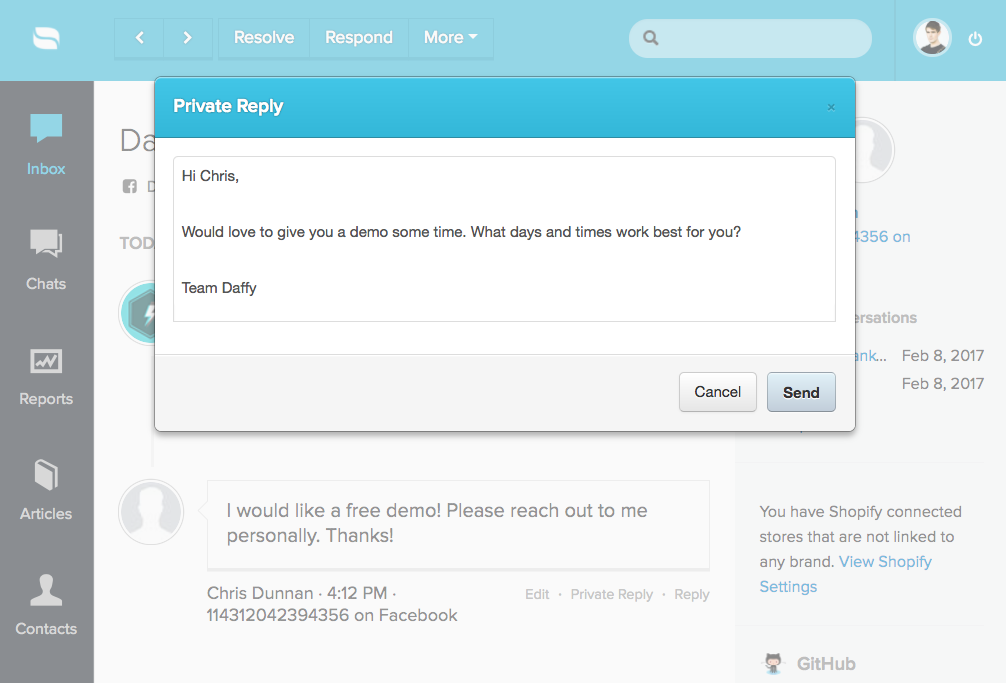
Here’s what the reply looks like to the customer.
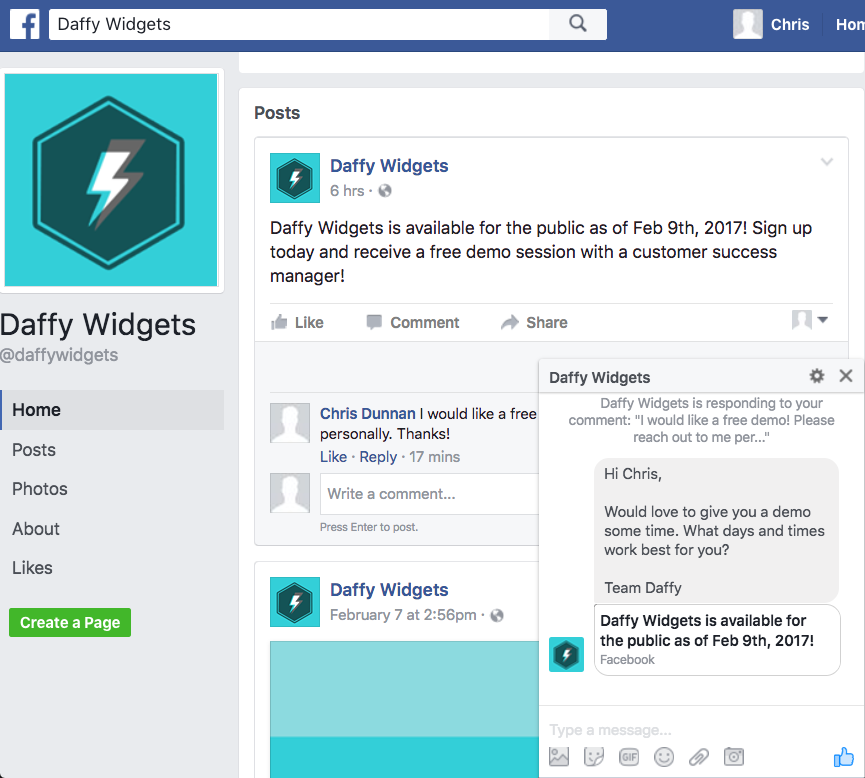
Enjoy!

