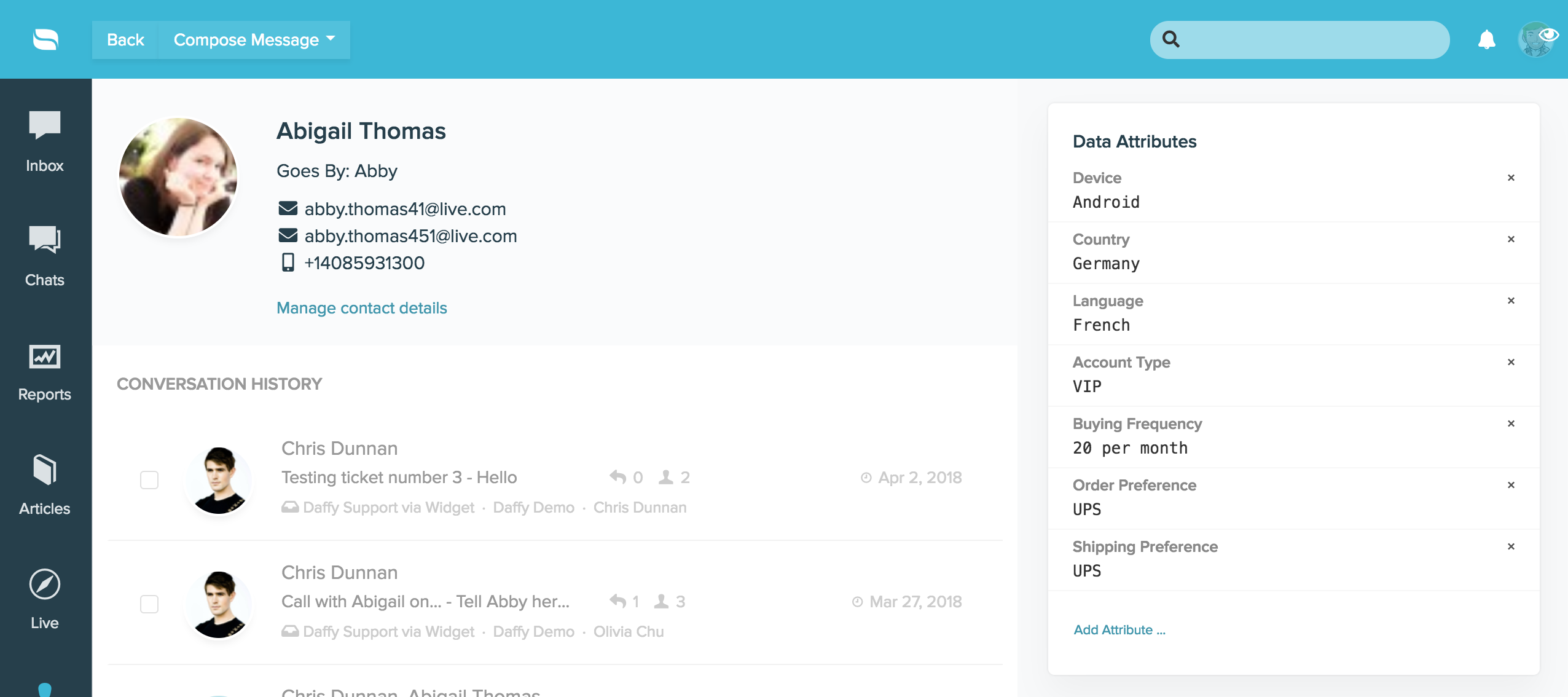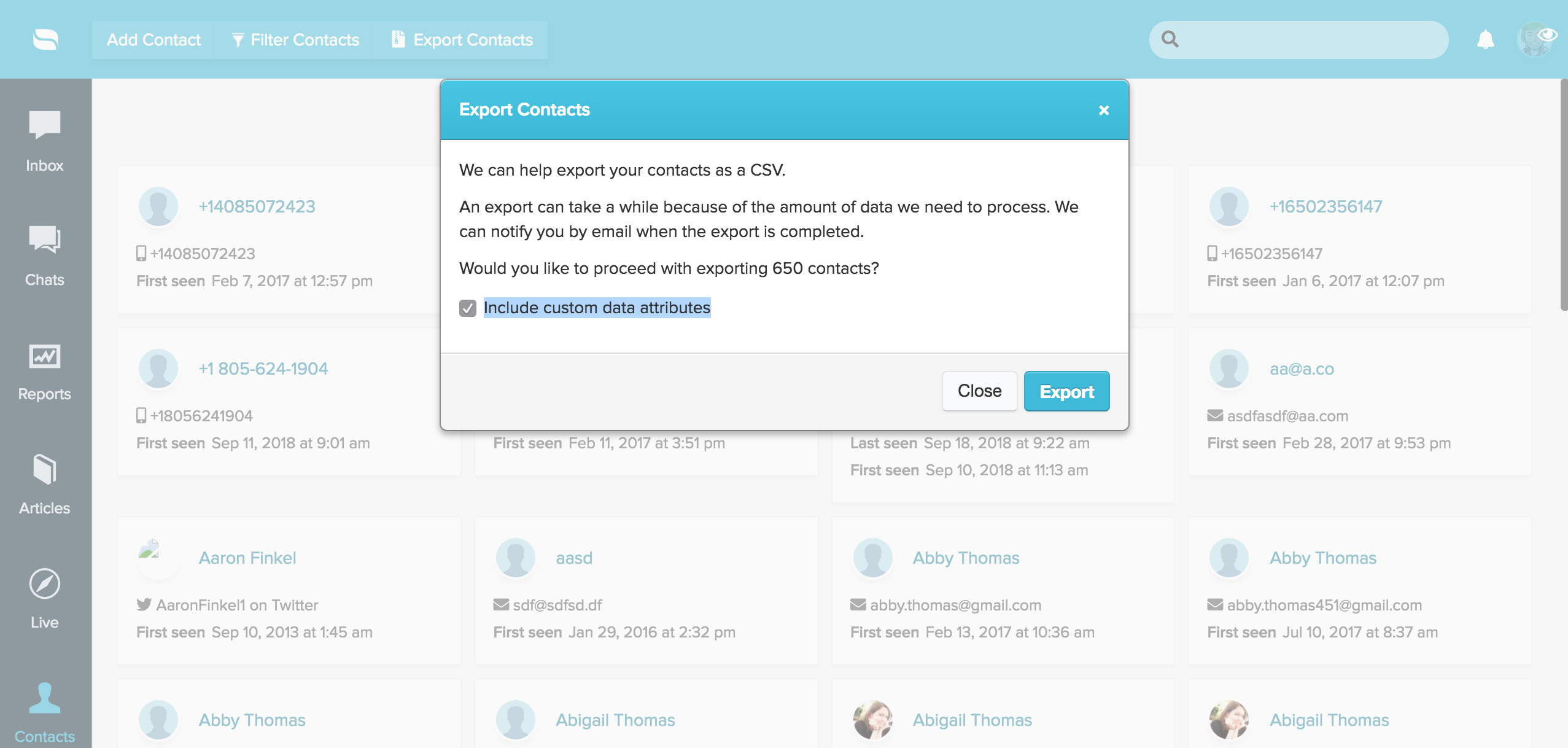Last Updated on September 18, 2018 by David
You can now export any existing data attributes that belong to customers along with your contacts export!
If you’re methodical about updating your contacts with customer data attributes either manually or programmatically (see this or this), you’ll oftentimes want to export this data so you can run marketing campaigns based on segments of customers with a specific data attribute.
For example, if you have 1000 customers and want to send a newsletter to a list of German customers, you can export your Re:amaze contacts to include the data attributes for “Country”. Using Excel, you can filter out only German customers and upload them to a MailChimp or Klaviyo list. Easy!