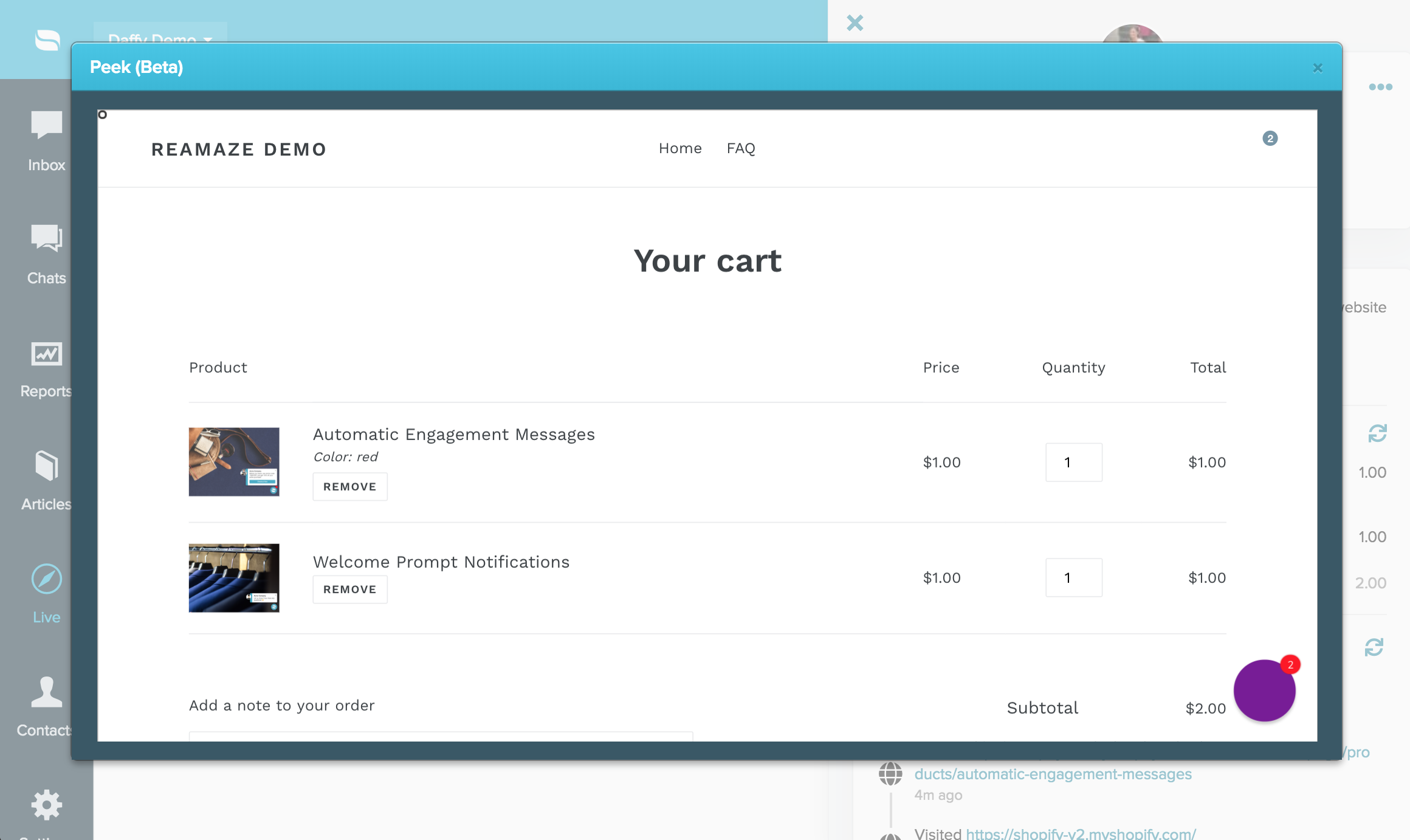Last Updated on November 1, 2018 by David
Re:amaze now offers you the ability to help customers with even more precision and efficiency. “Peek” is a brand new feature available to Re:amaze Plus plan users and can be accessed through either the Live Dashboard or within the Live View module within conversations.
Clicking on “Peek” will grant you instant access to co-browse the customer’s screen so you can see what they’re seeing on your website, storefront, or web app.
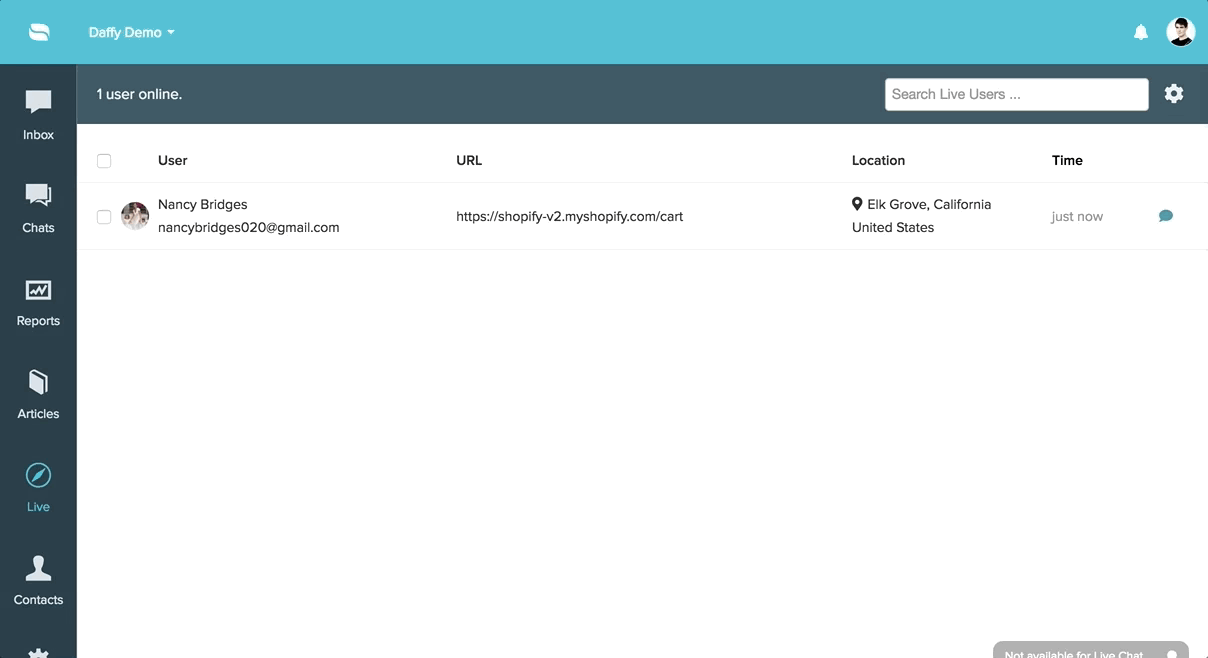
The ability to see what customers are seeing allows you to address frustrations and pain points with unparalleled accuracy and can shorten the amount of time moving customers from “frustrated” to “happy”.
“Peek” can also be used to facilitate sales conversations as agents are able to guide customers along and help communicate exactly what to click on next. No more “so what are you seeing now?” or “have you clicked on the green button yet?”. Imagine that…
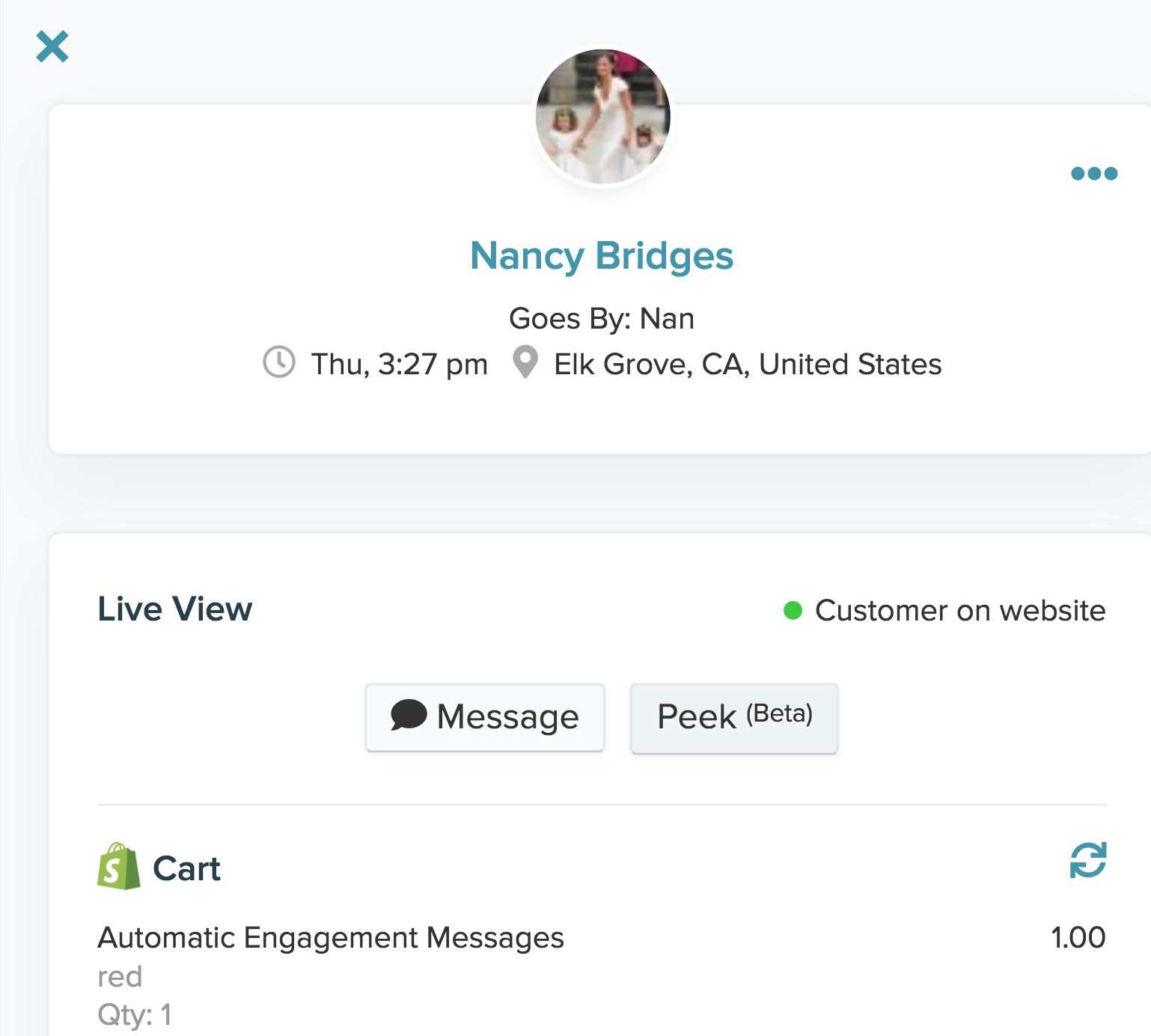
“Peek” is available today for you to test drive. And as with all of our Beta features, please provide feedback, comments, and most importantly, ideas!
It’s important to know that Re:amaze Peek for Re:amaze Live is only active for customers who’re currently on your website, storefront, or app where the Re:amaze JavaScript is installed. Once customers leave your website or the bounds of reamaze.js, Peek will be deactivated for security reasons.