Last Updated on February 4, 2020 by David
We’re ready to show you the next evolutionary cycle of Re:amaze Chatbots: Custom Chatbots!
Keep in mind that Custom Chatbots is currently in Beta. This means we welcome all feedback and input into how this feature can be further improved, changed, and updated. Please send us your feedback!
For those of you that have worked with our chatbots in the past, you know that our existing chatbots, Hello Bot, Order Bot, and FAQ Bot, are turnkey solutions for your business. They require zero programming, training, or additional development work on your end.
But what if you wanted to extend the chatbot capabilities of your business beyond simple chatbots that serve specific functions? What if you wanted a chatbot that can:
- Ask potential customers what they’re here for and what interests them?
- Guide potential customers to specific products based on their preferences?
- Ask potential customers a series of questions to get to the root of an issue?
- Greet customers as they arrive and send them to specific conversion funnels?
This is where Re:amaze’s Custom Chatbots step in to help! Custom Chatbots give you complete control over how a chatbot conversation can happen, evolve, and conclude. Let’s take a look.
Setting Up Custom Chatbots
To access Custom Chatbots, head on over to Re:amaze Settings > Automation > Chatbots > Custom Bots (Beta). Click on “+ New Custom Bot”.
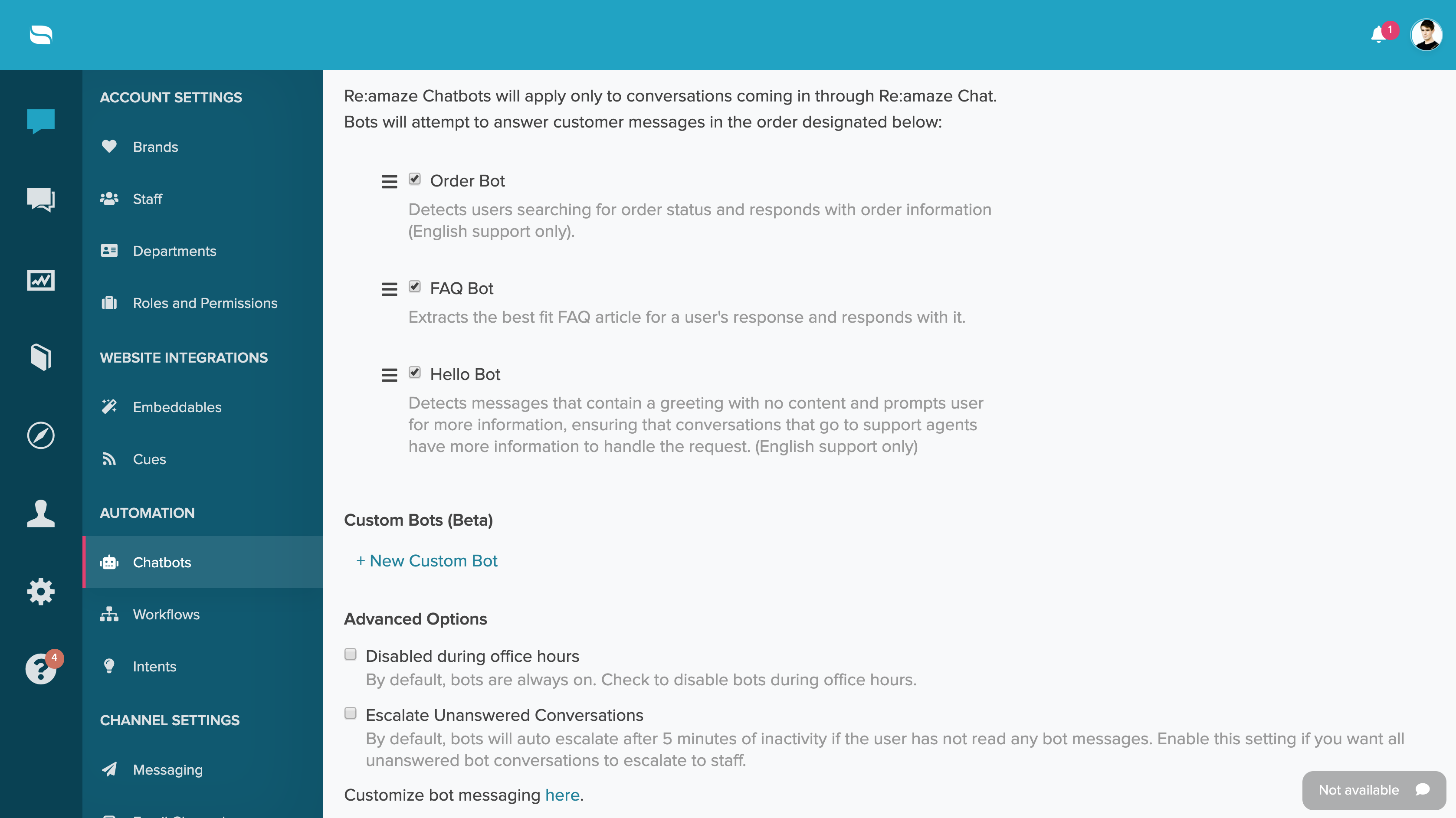
Currently Custom Chatbots can only be triggered through an existing Cue. If you’re not currently using Re:amaze Cues, this is the perfect time to get started! Click here to learn more about Cues.
When customers receive an automated Cue message, their manual text response or selection of a Cue button will trigger the designated Custom Chatbot.
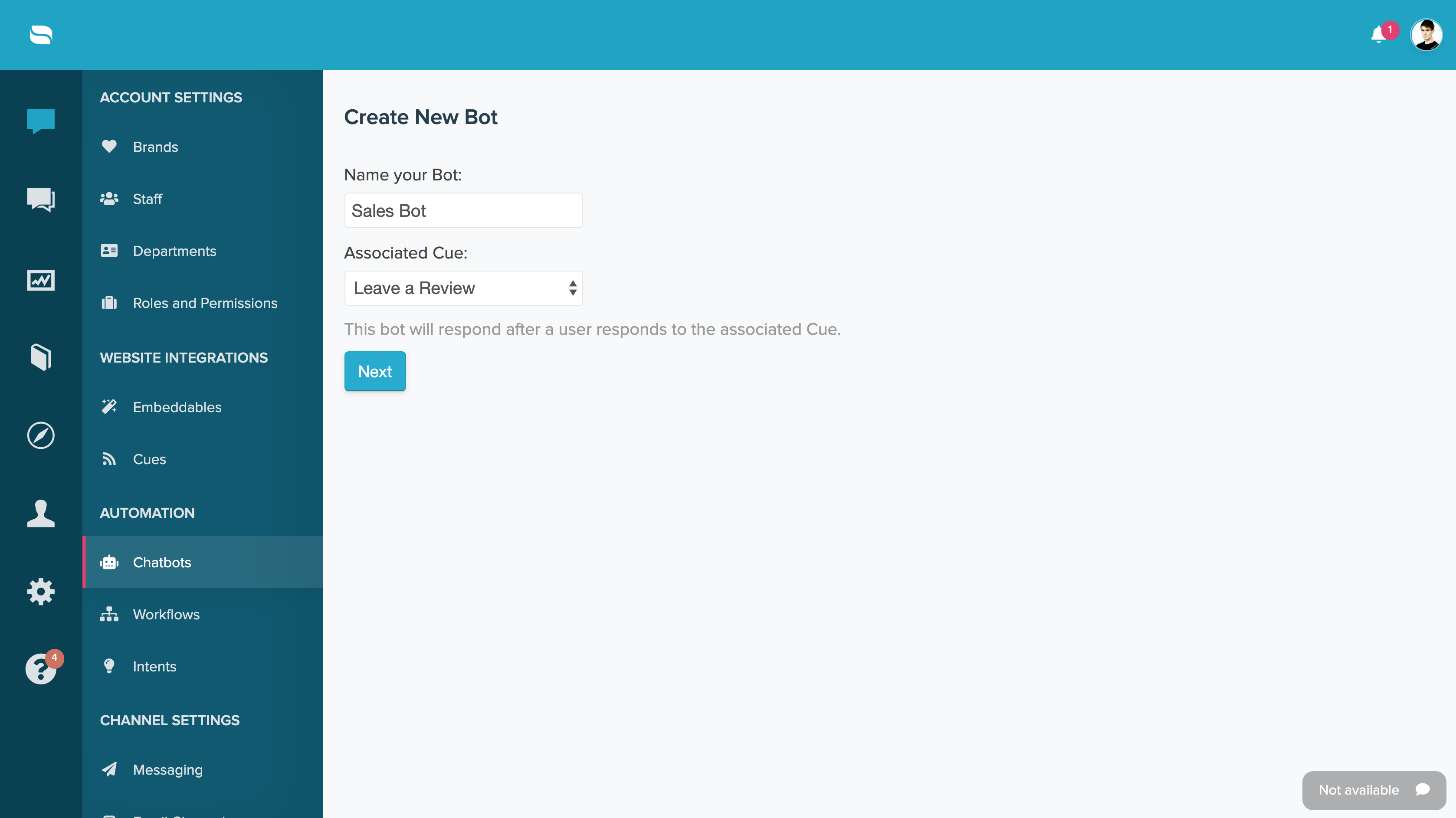
Once your Custom Chatbot is created, you’ll be able to add additional steps in the flowchart as shown below. Each step is known as a “node”.
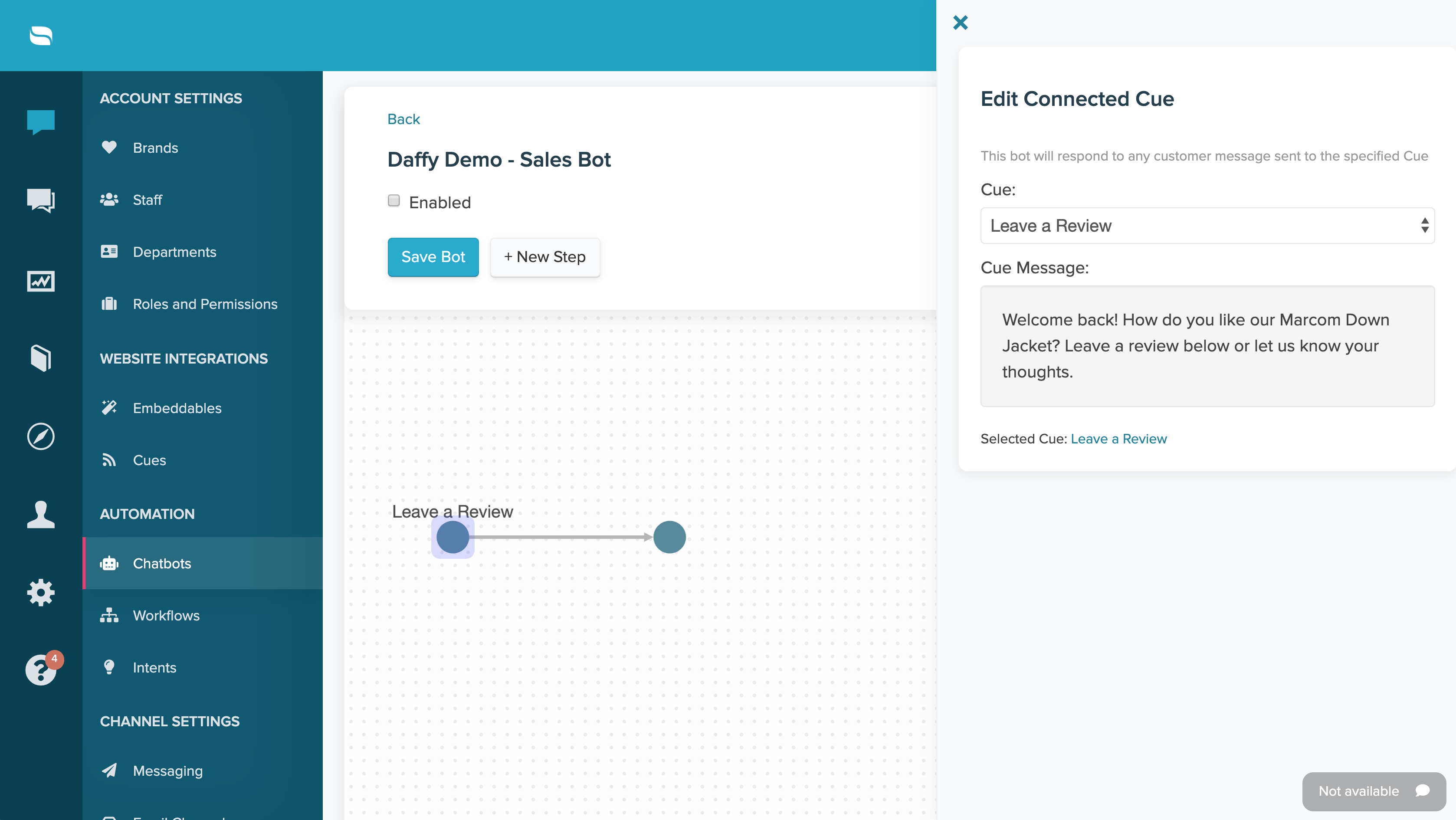
Creating additional steps or nodes will allow you to take the customer that’s interacting with the Custom Chatbot through a variety of questions and answers that you’ve designed. You may create as many nodes as you’d like to take customers through branching conversations.
- Each new node you add will allow you to create a “Bot Response”. This is essentially what the customer will receive when they have clicked on (or engaged with) a prior “quick response button”.
- You may add additional quick response buttons alongside the Bot Response to direct the customer to another node/path OR simply have the customer’s response/input to escalate to your staff.
- When you do choose to add more quick response buttons in a particular node, you’ll have the option of having those specific buttons to “Go to” a new step/node.
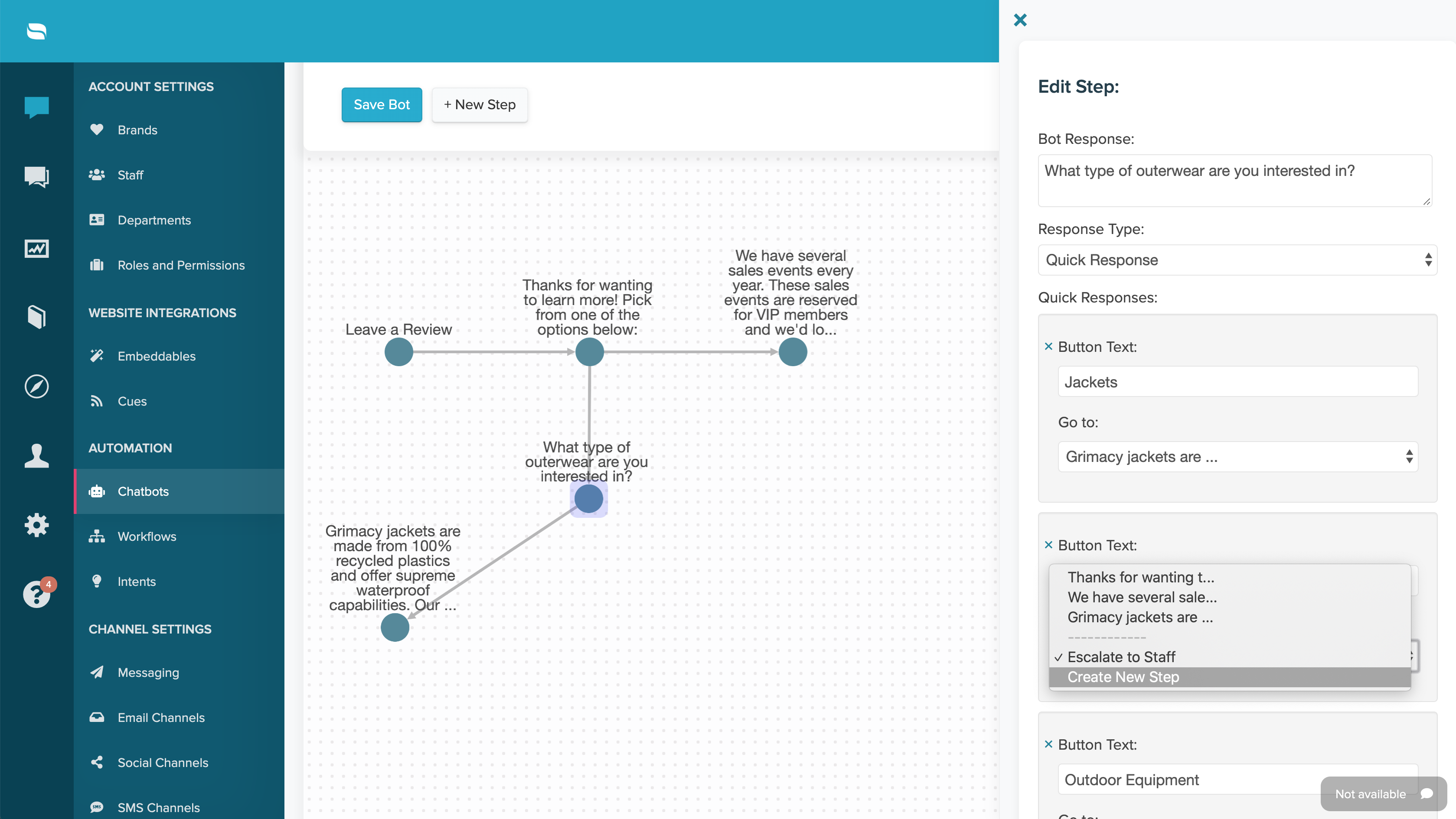
Looking at the results
Here’s the Cue that will kick off the Custom Chatbot
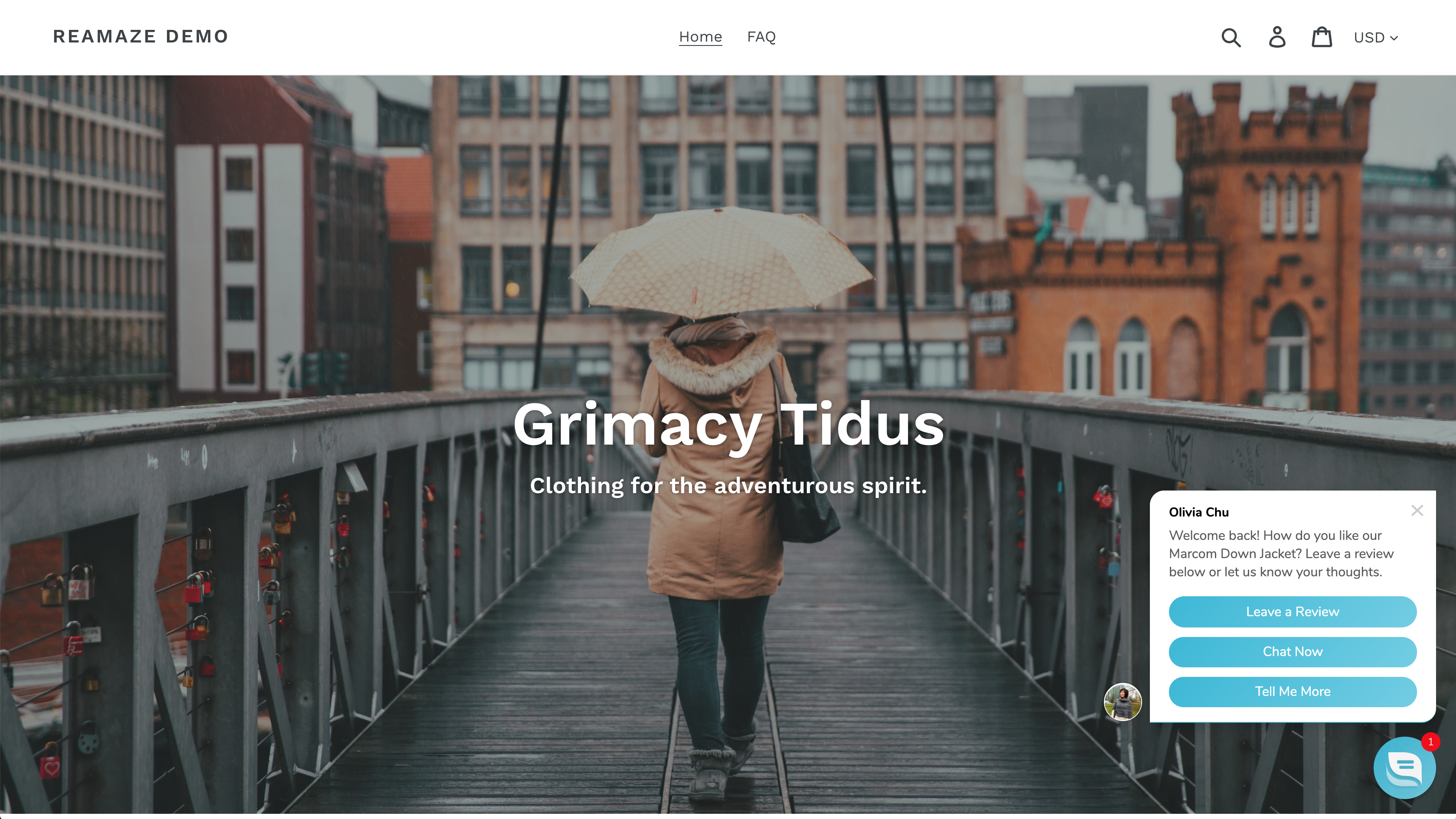 When customers click on the “Tell Me More” quick response button, they will be greeted with the following options:
When customers click on the “Tell Me More” quick response button, they will be greeted with the following options:
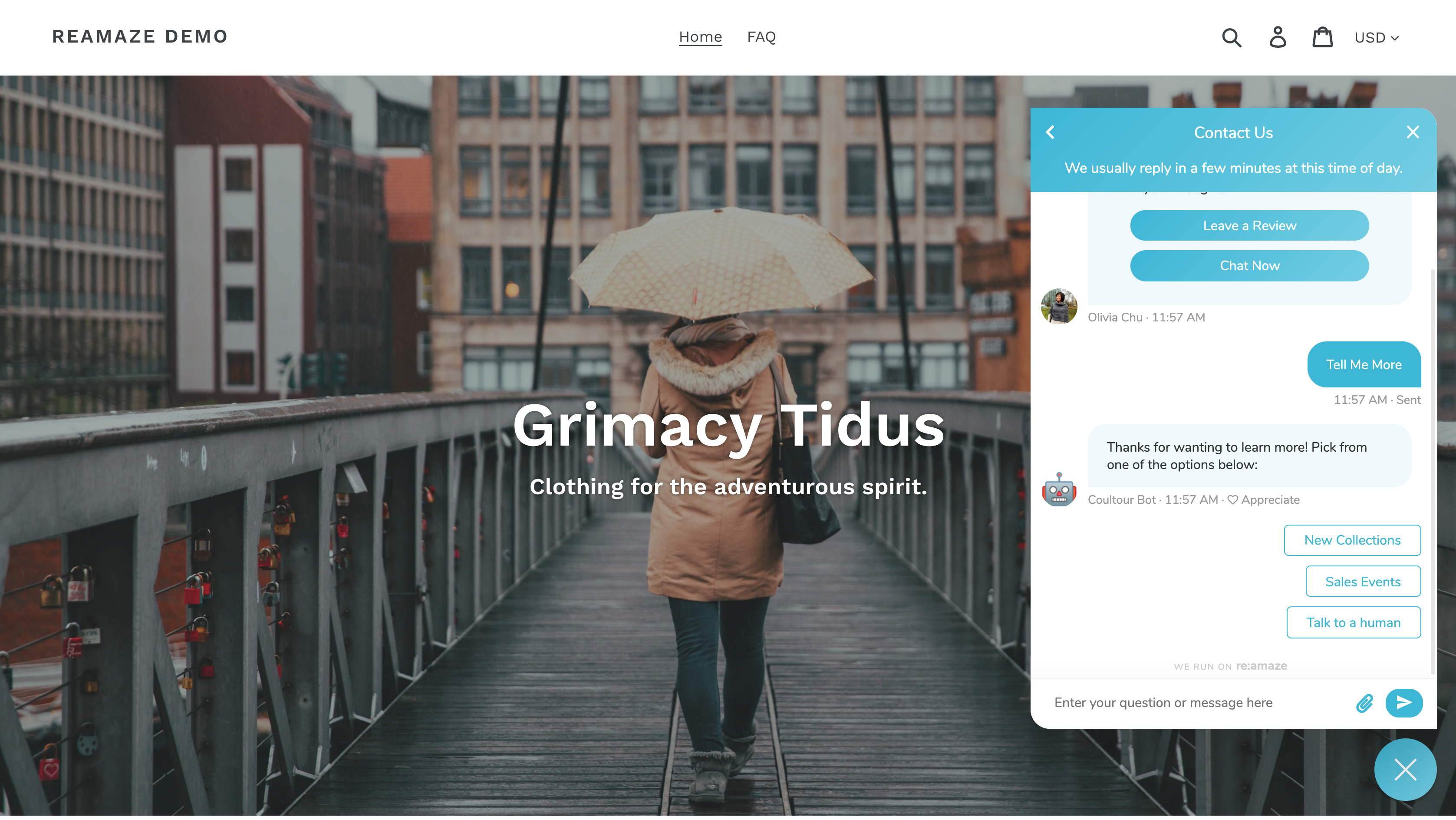 When customers now select “New Collections”, they’ll be presented with the following choices:
When customers now select “New Collections”, they’ll be presented with the following choices:
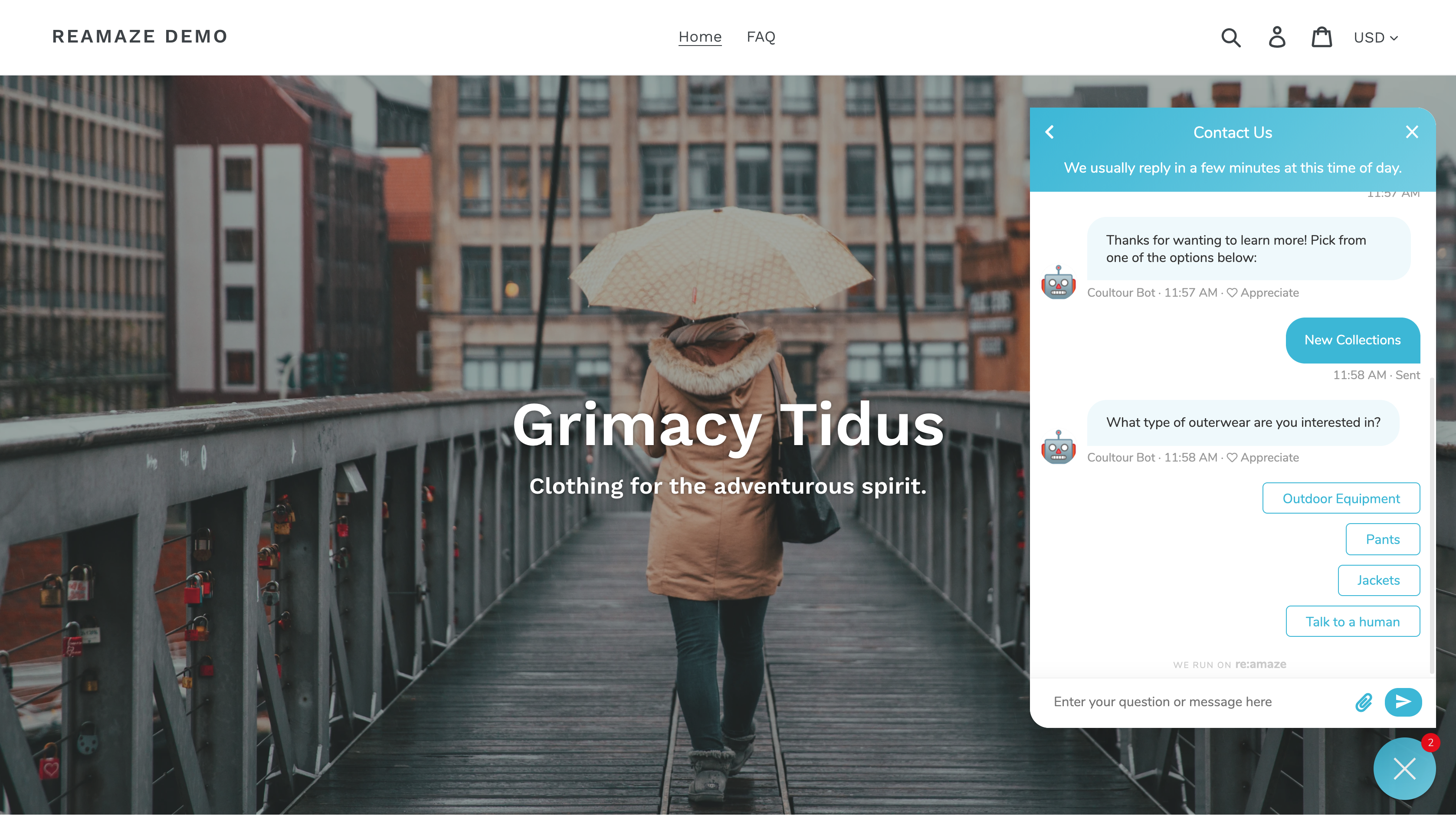 Customers then select “Outdoor Equipment” and then see the following options and finally an automated response telling them to check out some new camping equipment.
Customers then select “Outdoor Equipment” and then see the following options and finally an automated response telling them to check out some new camping equipment.
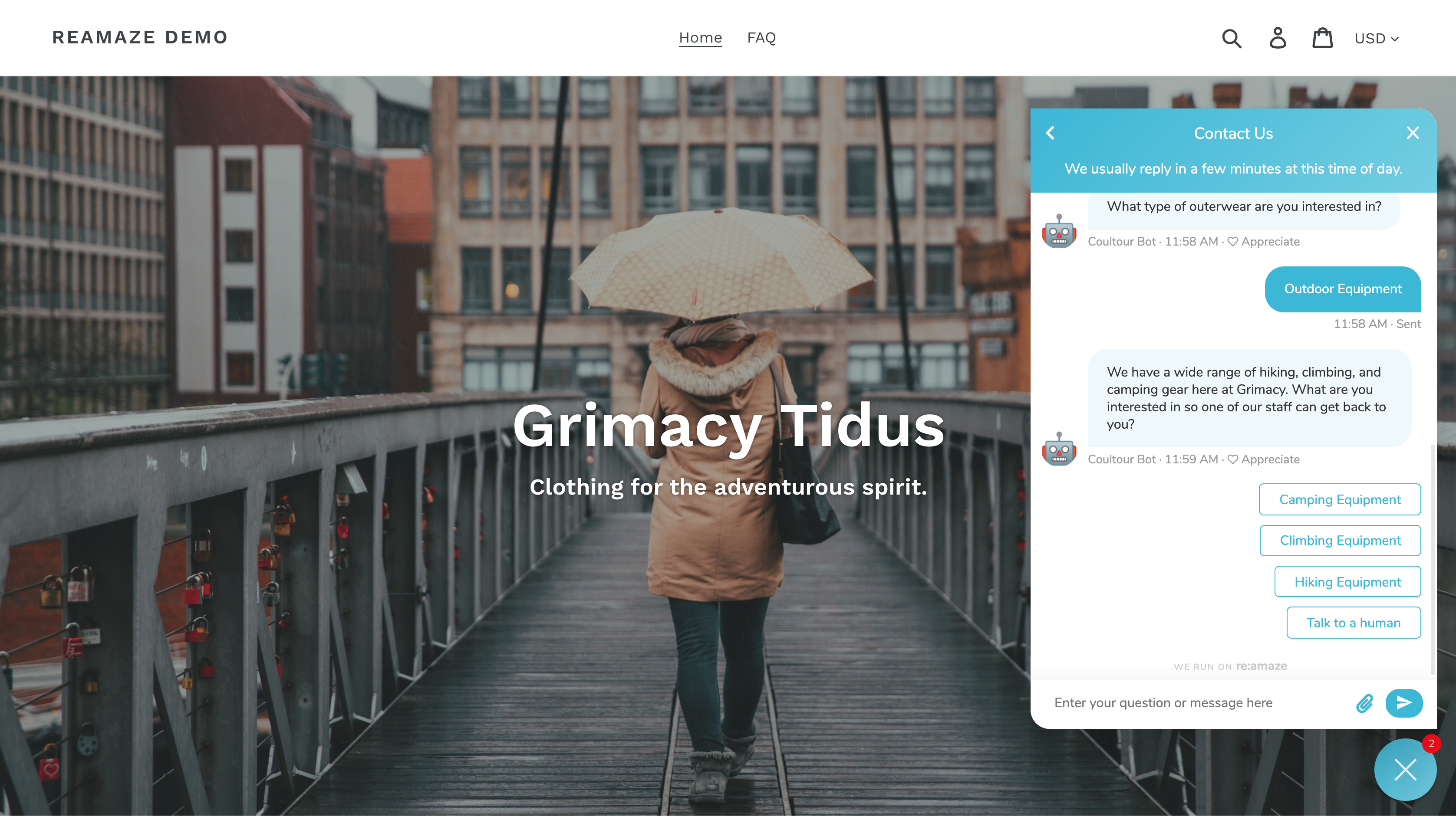
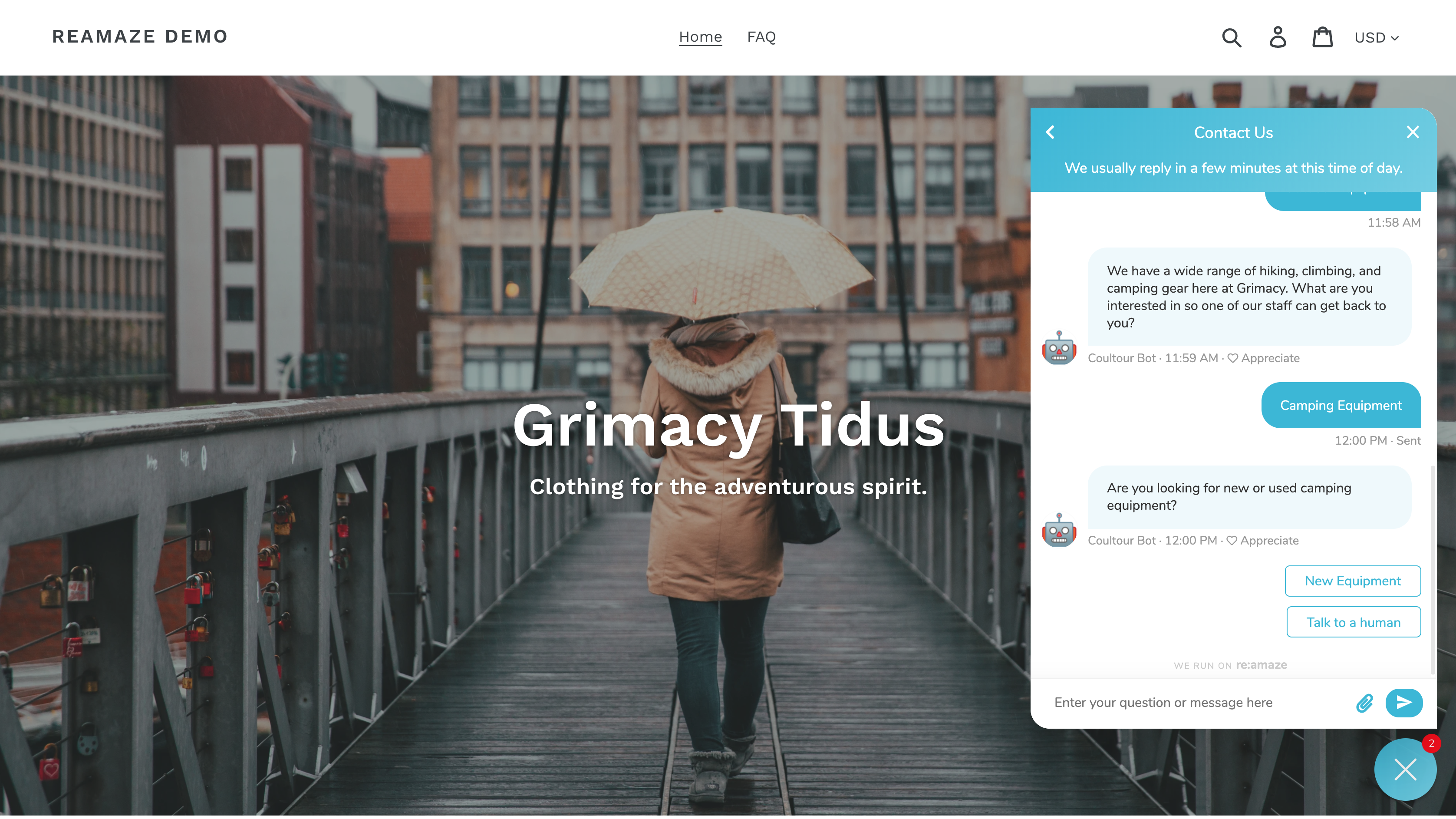
 Like what you see?
Like what you see?
We recommend testing Re:amaze Custom Chatbots out today and letting us know your thoughts!
To submit feedback, you can email us at support@reamaze.com or message us live using the ? in your Re:amaze account!

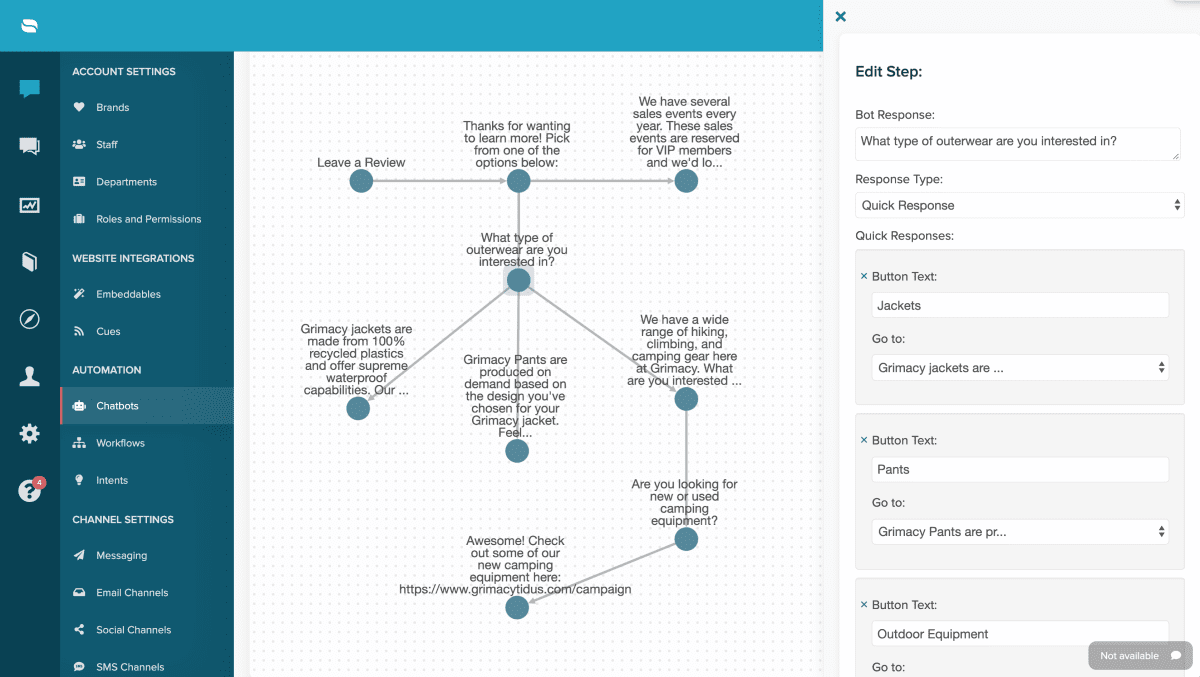
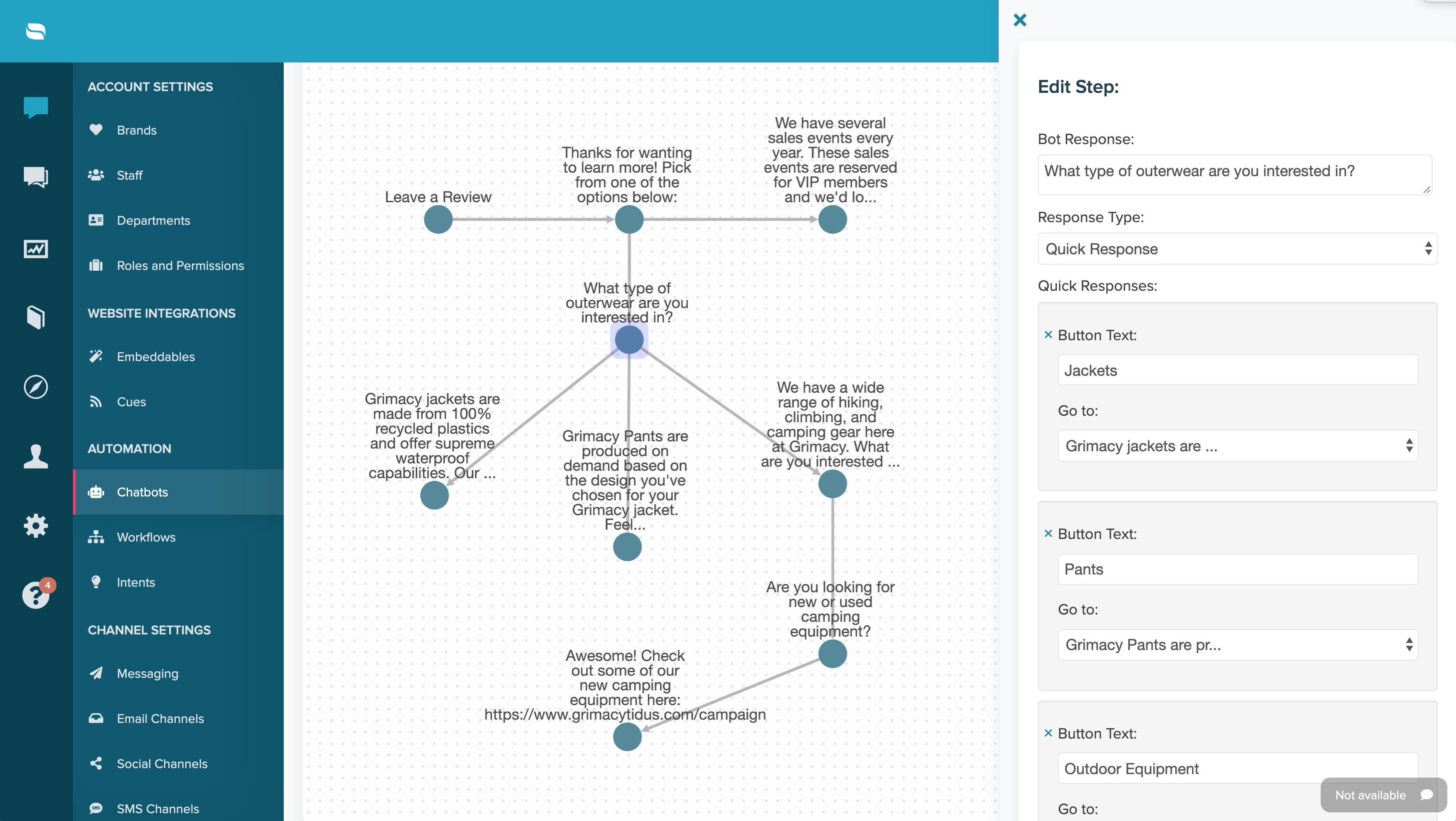
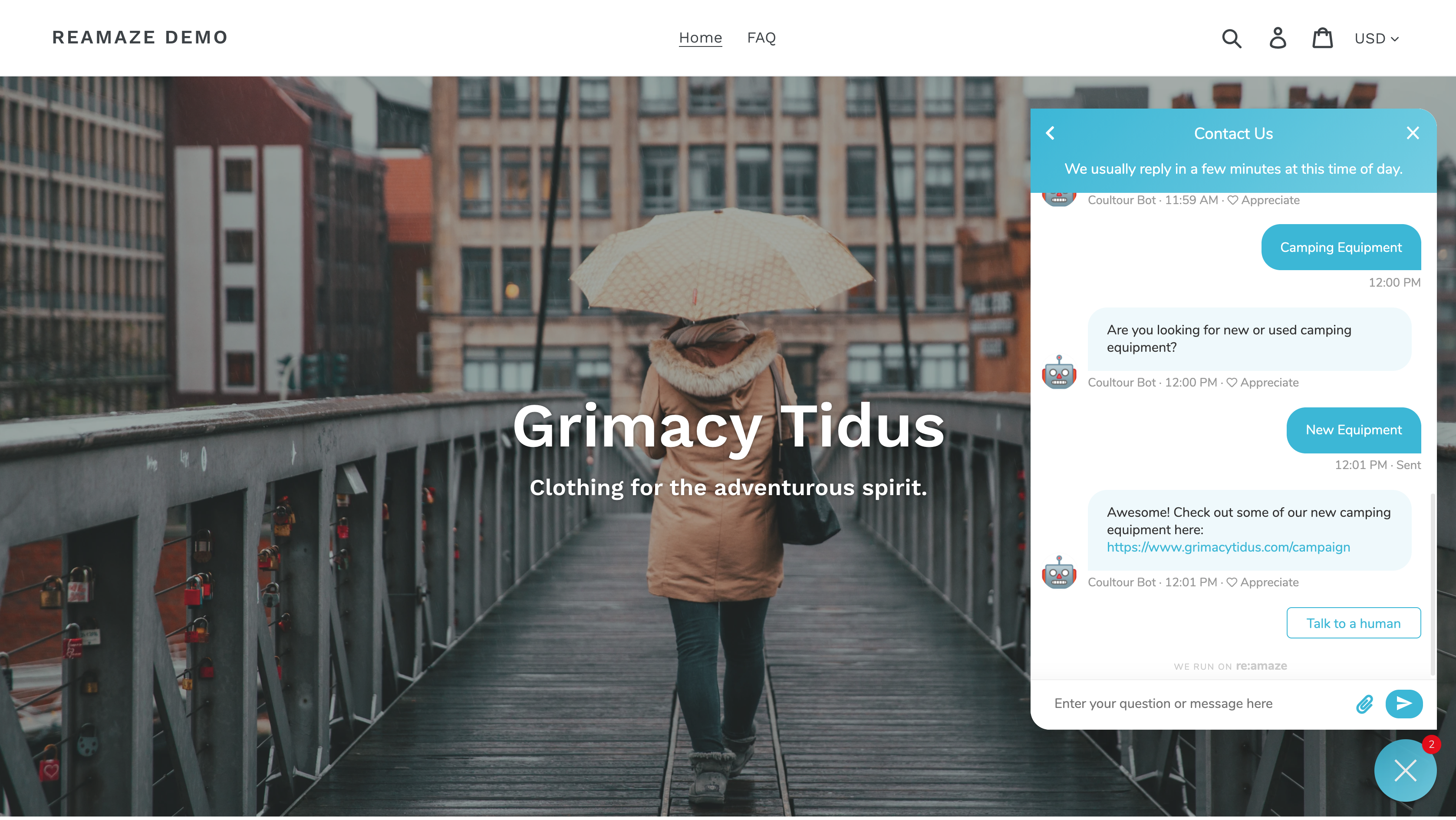 Like what you see?
Like what you see?