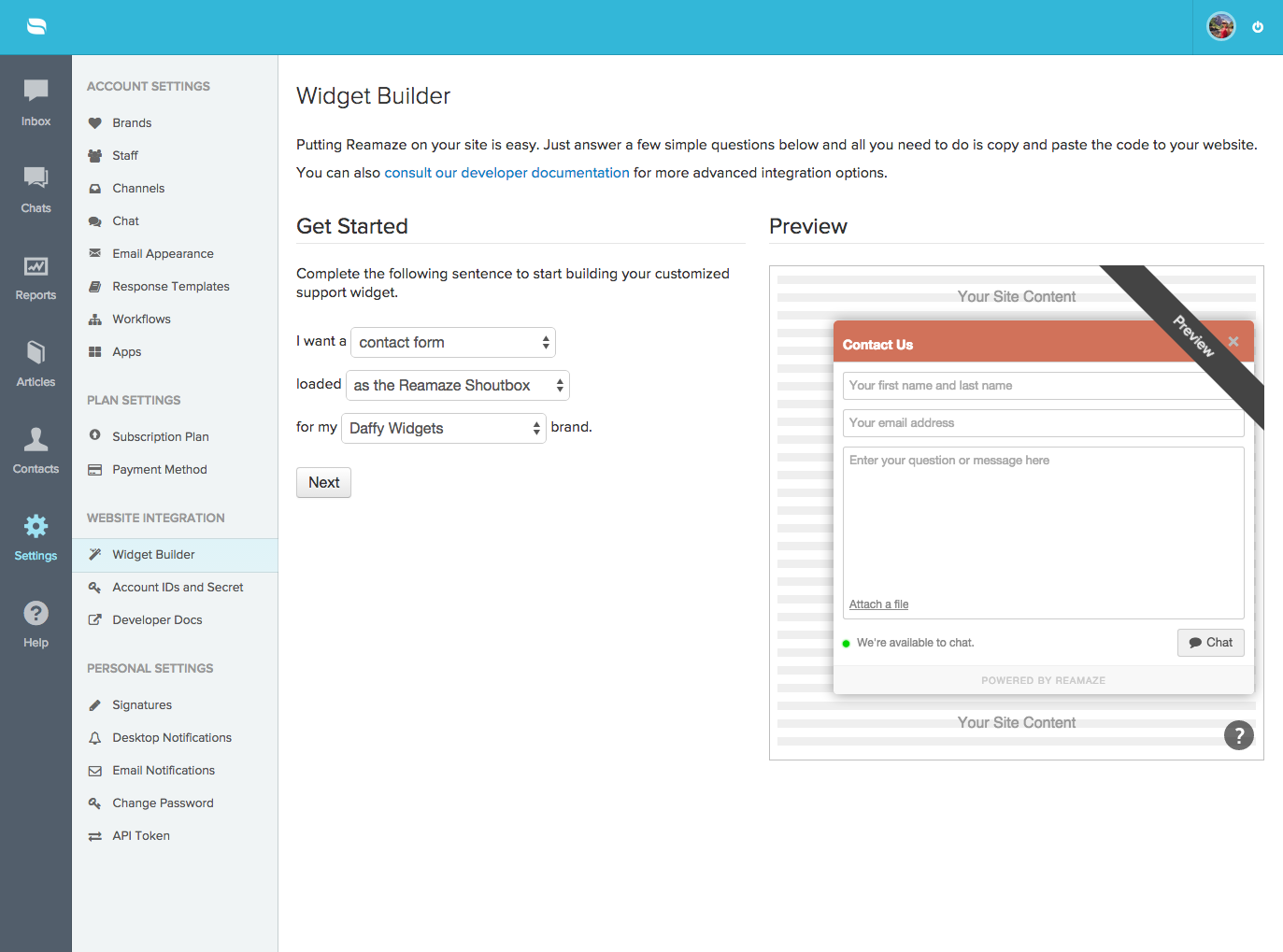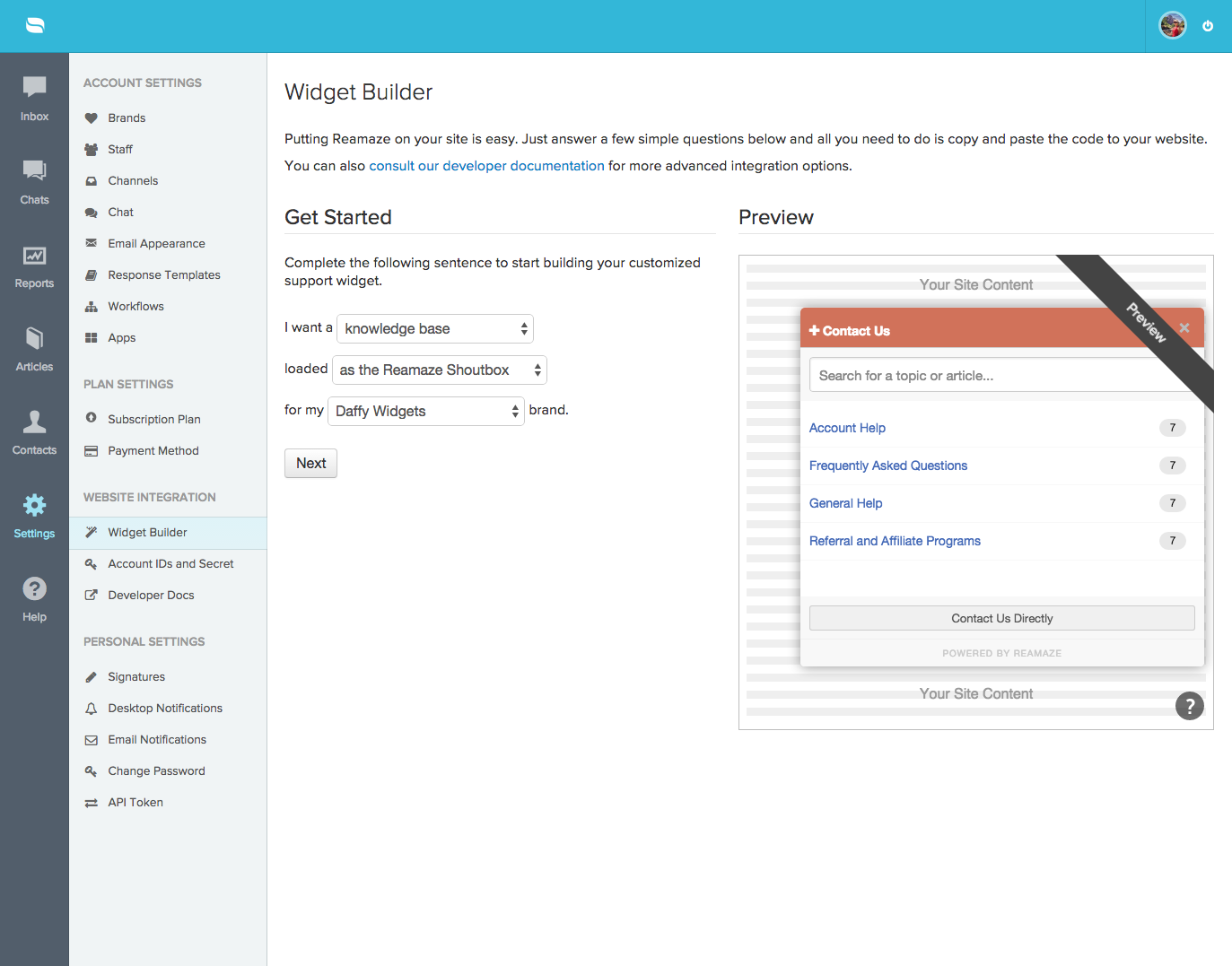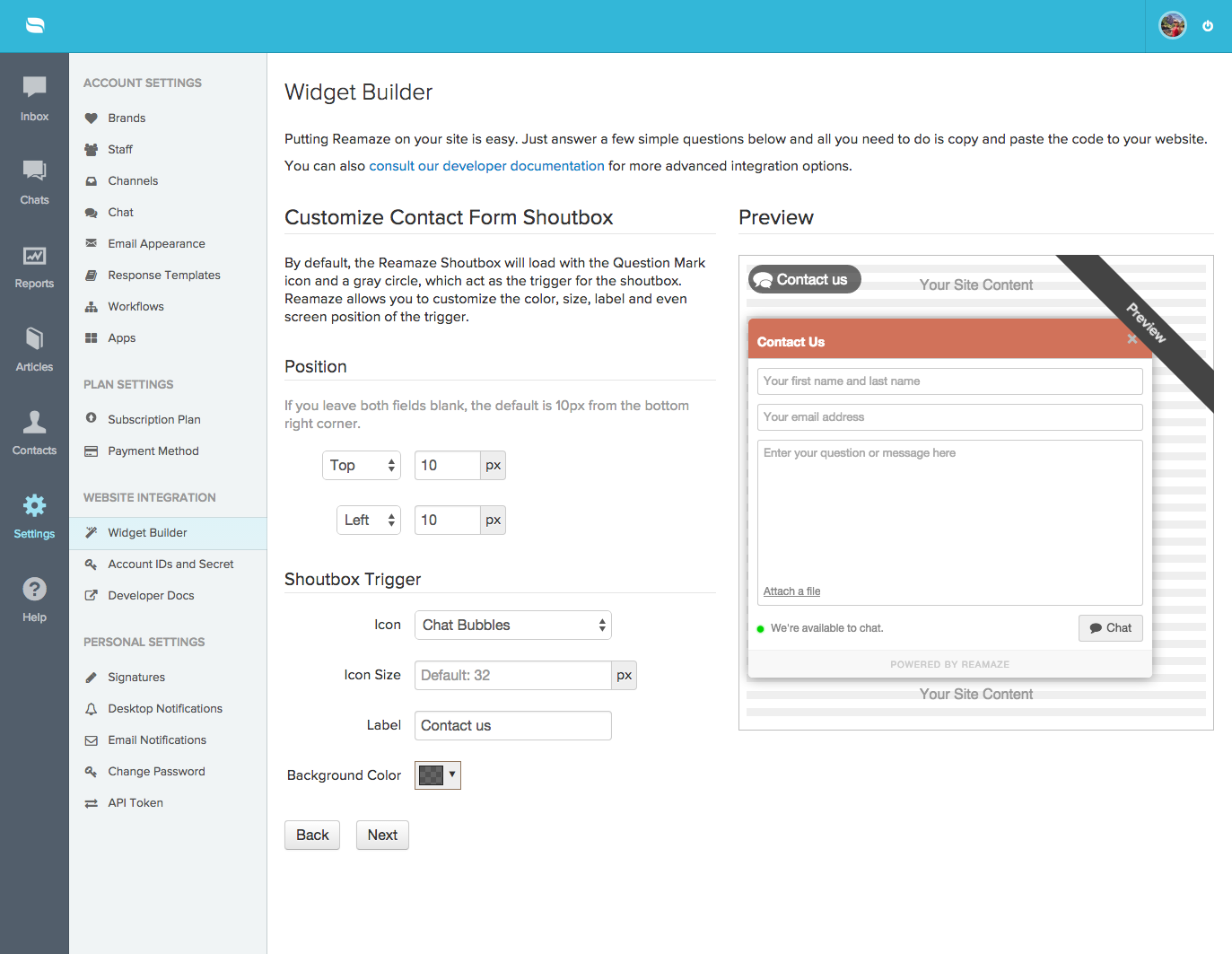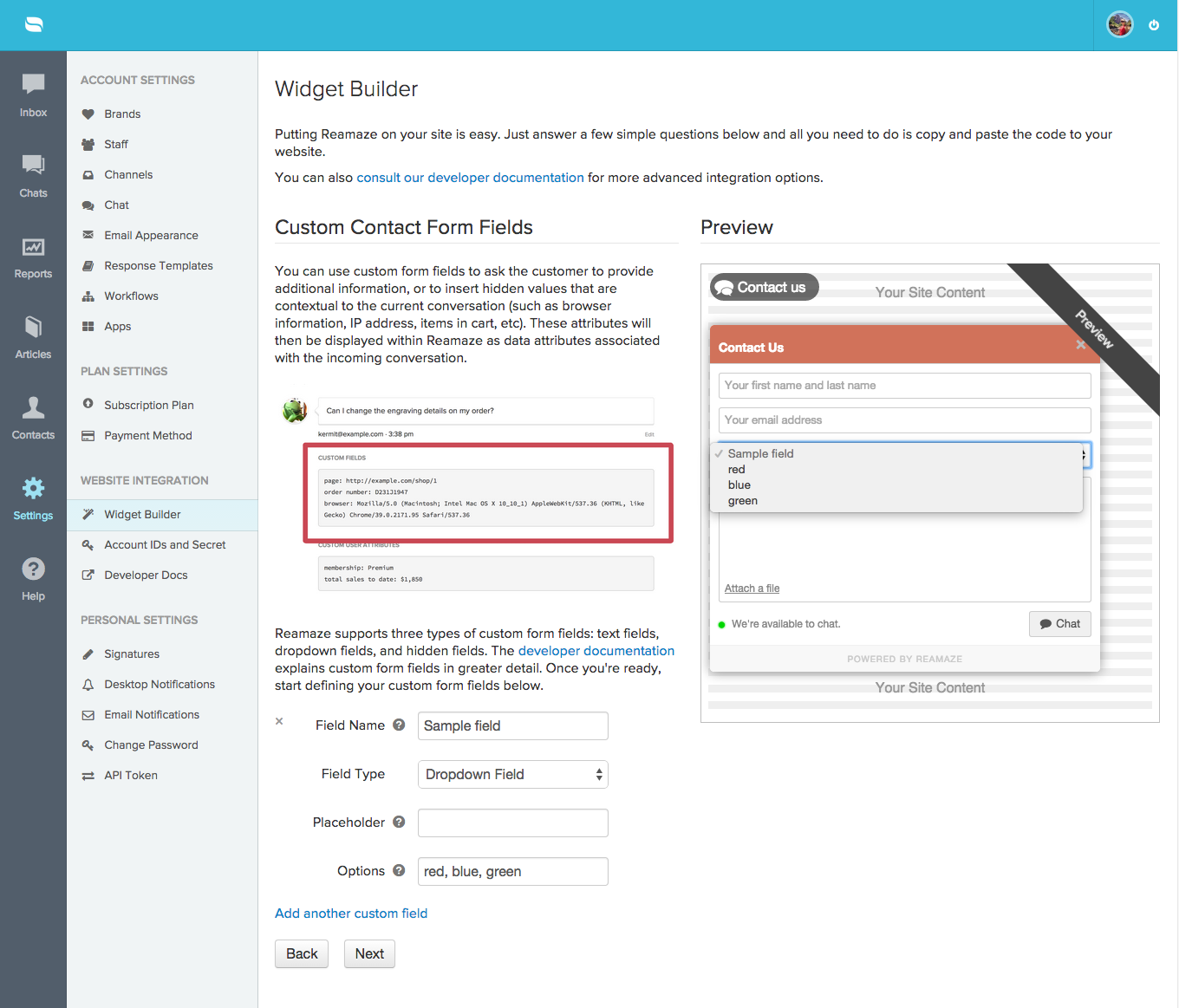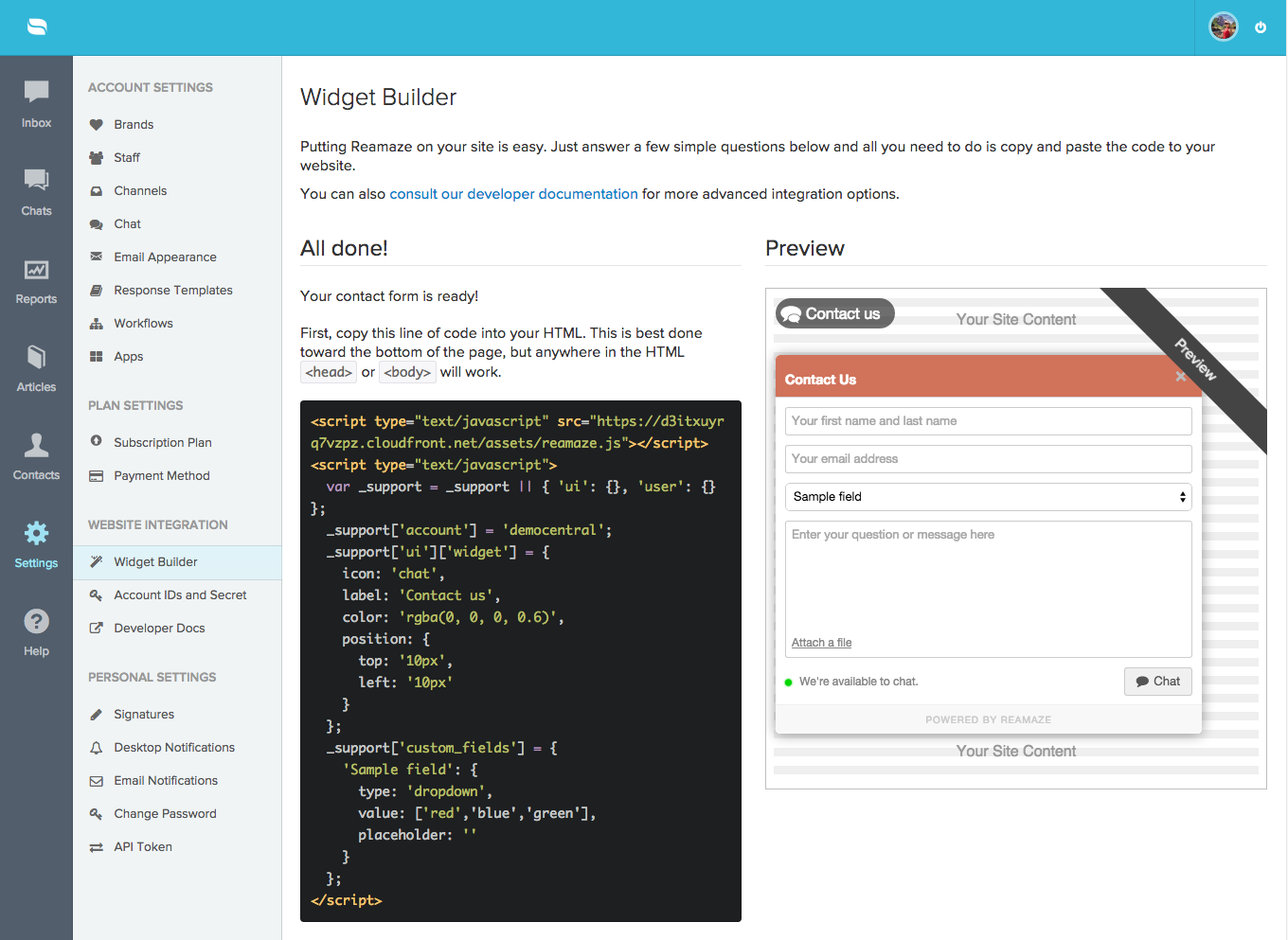Last Updated on March 26, 2021 by David
We’re constantly thinking about how to make things easier for you. That’s why, today, we’re introducing an ever-so-simple DIY builder for our beloved embeddable widgets. We understand that not all of you are code savvy. All that tweaking and trial and error can get ever so tedious. In some ways, it might have even prevented you from deploying a Reamaze Shoutbox, Lightbox, or Contact Form. Boy are you missing out!
That ends today! With the Widget Builder, you’ll make able to choose the options you want, customize the widget however you want, and we’ll cook up the code you need to paste into your site or app. Do you want the contact mode first or the KB first? Do you want the widget trigger to be blue instead of red? What about a custom dropdown? Everything is there! You can even email yourself the snippet right from Reamaze. How simple is that?
Watch the video tutorial here:
Step 1: Pick Your Widget
Pick either a contact form or a knowledge base and then the widget format. Do you want a Shoutbox that sits in a fixed position that is deployed via a trigger icon. Or do you want a Lightbox that can be embedded into any of your existing site/app element? You can also choose the last option so that it’s embedded in between site/app content.
Contact Form
Step 2: Customize Your Widget Appearance
In this example of a Shoutbox, you can change the location, color, style, and size of the trigger icon.
Step 3: Customize Your Widget Options
If you pick the contact form, you can choose to add custom dropdown lists that will provide your customers with more choices. The customers’ dropdown menu selection will be populated along with their customer data when agents look at the conversation.
Step 4: Get Code Snippet and Done!
When you’re done, simply copy and paste the code we cooked up right into your site/app. If you want to do it later, simply have the code emailed to you!
Make sure you check out the new Widget Building located right in your settings menu. You can now build your very own Reamaze widget in a matter of minutes! Now there’s no excuse to not skip out on our embeddable widgets =)