Last Updated on October 25, 2016 by David
Sometimes you just need a little assistance…
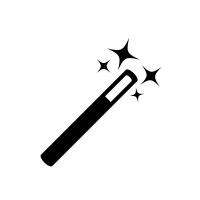
It’s not unusual to be absolutely inundated by customer requests and support conversations during busy times of the year. It’s also not unusual to receive conversation requests that need no follow-up or reply. These are typically confirmation emails, no-reply emails, etc. Whatever the case, certain conversations simply need a little bit of help with resolving.
Today, we’re pretty excited to introduce Reamaze Assistant. The assistant feature will automatically resolve conversations for you. More specifically, you pick the number of days before it auto resolves conversations that are unresolved and have no staff responses. The assistant will also help clean our spam messages out of your inbox!
Here are some great use cases for Reamaze Assistant
- Spam emails left unattended to (obviously)!
- Third party emails that require no further attention or action.
- Unattended to conversations that have elapsed for a long period of time.
- Old, imported conversations that have been left unattended.
- Forgotten conversations that have been sitting in a filter for long period of time.
You can set up assistant mode in the settings menu for each channel. You’ll get an at-a-glance view at the settings for Reamaze Assistant on a per channel basis.
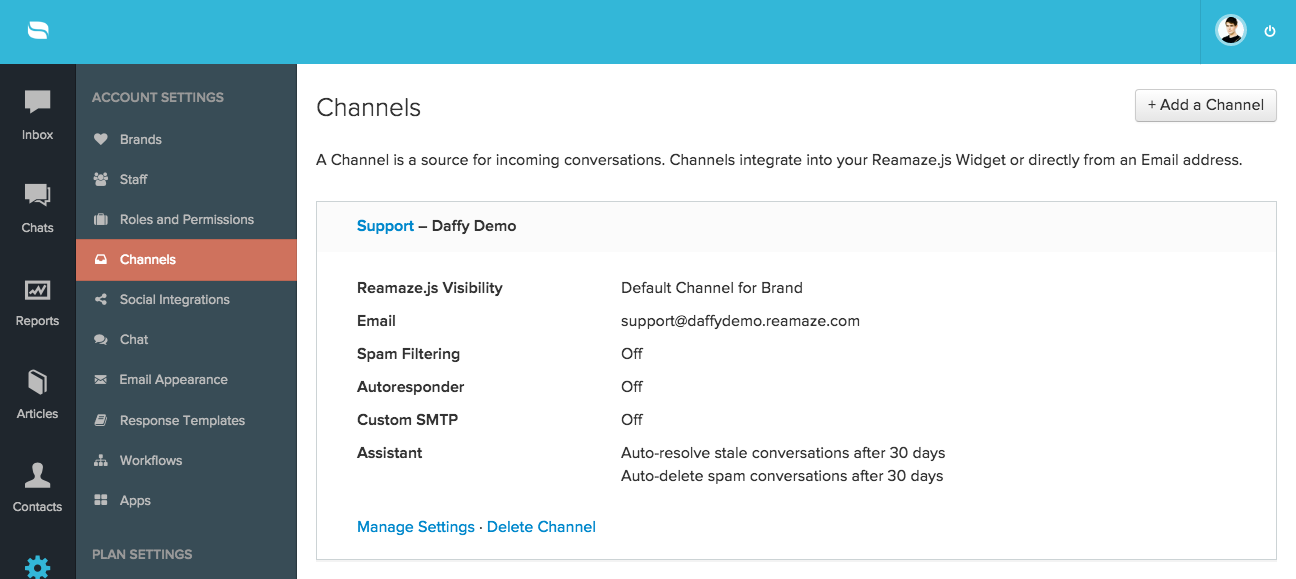
Click on the “Manage Settings” option to edit. Scroll down until you see the Assistant option. By default, the assistant is set to help you auto-clean in 30 days. Set it to zero if you do not want/need the help.
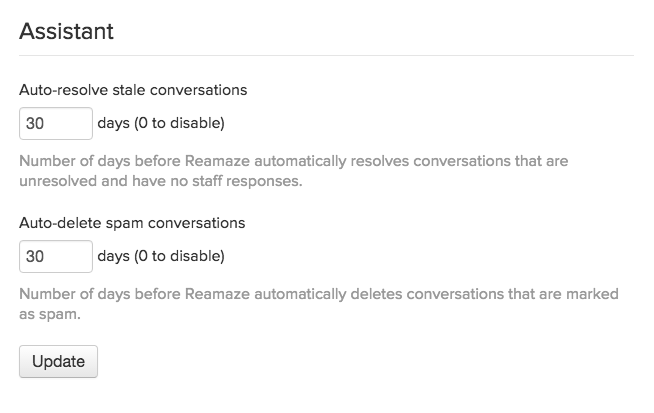
Don’t worry, though. All auto-cleaned and resolved conversations are still searchable in its own filter. Simply click over to the auto-resolved filter to dig through old conversations.
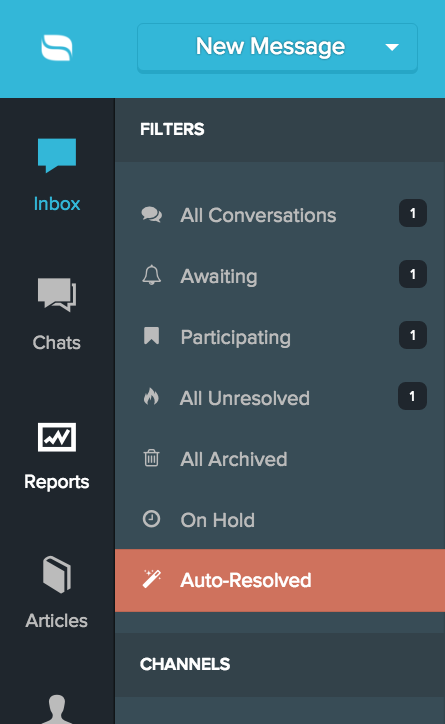
This is the first iteration of the assistant feature so feel free to ping us with feedback and ideas on how to improve Reamaze Assistant!

