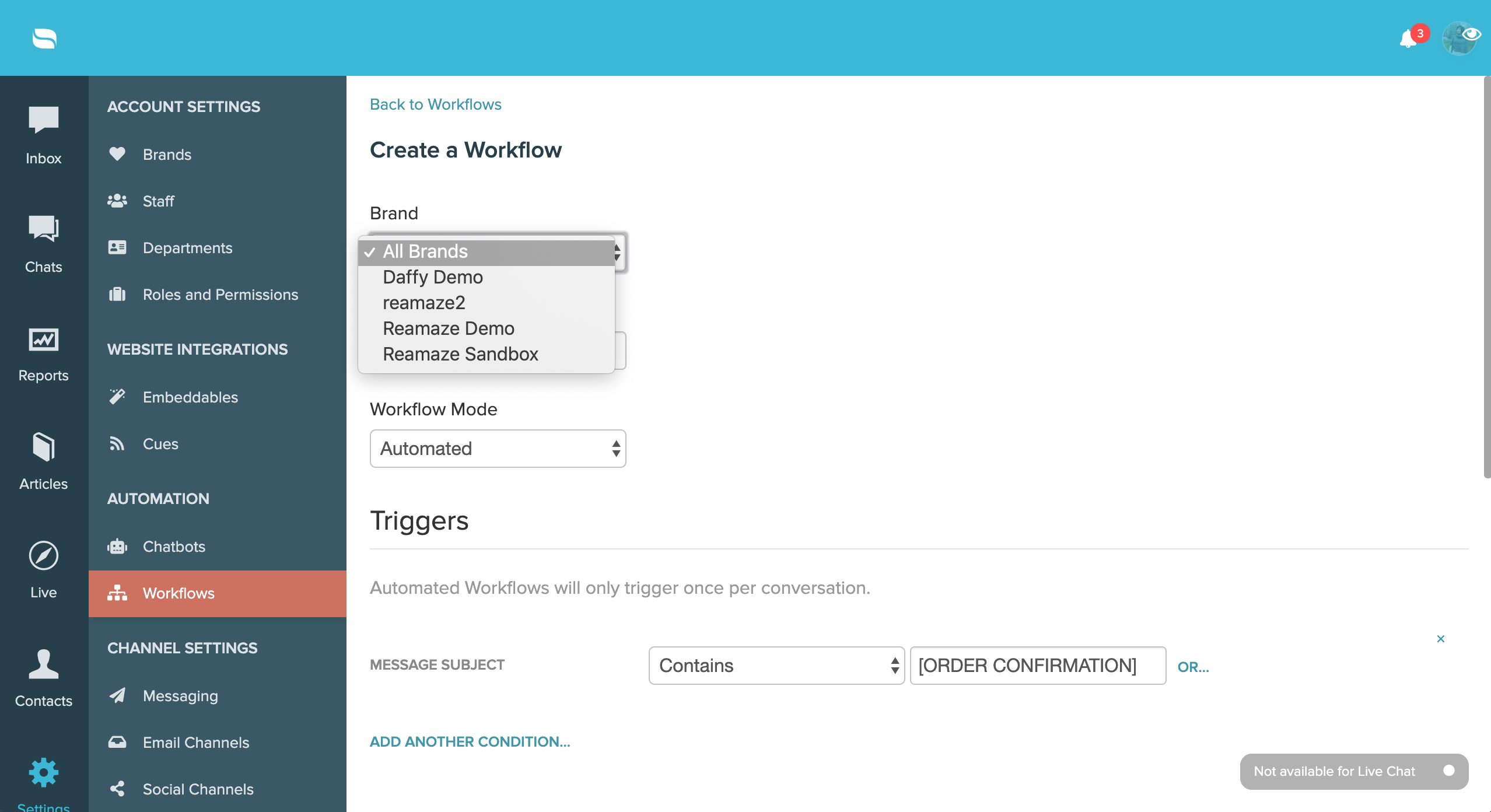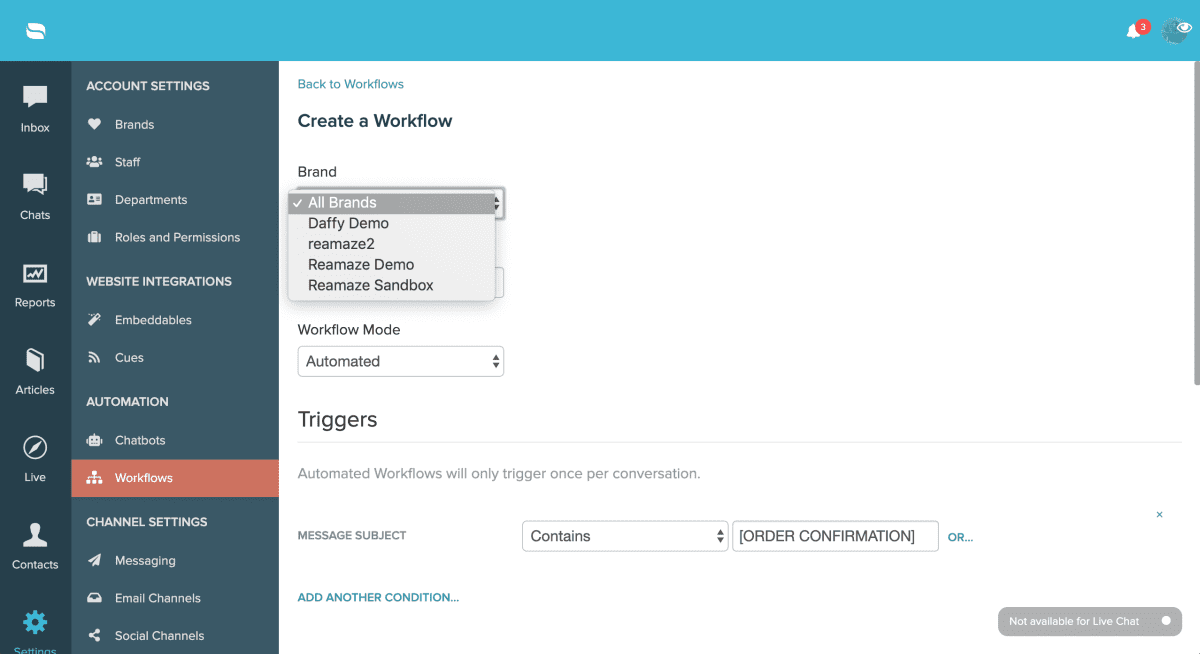Last Updated on July 22, 2019 by Michelle Lam
Re:amaze Workflow Automation is an important part of boosting efficiency within your support operations. Over 88% of Re:amaze users have at least 1 workflow running and over 60% of Re:amaze users have at least 5 workflows handling a wide variety of tasks such as automatically tagging conversations, automatically assigning conversations to an agent or department, automatically replying to Cues and Quick Response buttons, or building macros for Shopify using relevant customer data.
As powerful as Workflows are, Re:amaze has traditionally required users to select a brand under which a Workflow can run. This means, if you wanted to create a Workflow to auto-archive some no-reply emails from vendors for multiple brands/stores’ email channels, you needed to create a separate Workflow for each.
With this quick update to Workflows, you can now have one Workflow that operates on all conversations. This is great for users with lots Re:amaze brands but still want to unify their Workflow processes.
For example, from you can now create one single Workflows to tag all PayPal related emails from all channels and brands!
You can try this out by going to Re:amaze settings > Workflows.