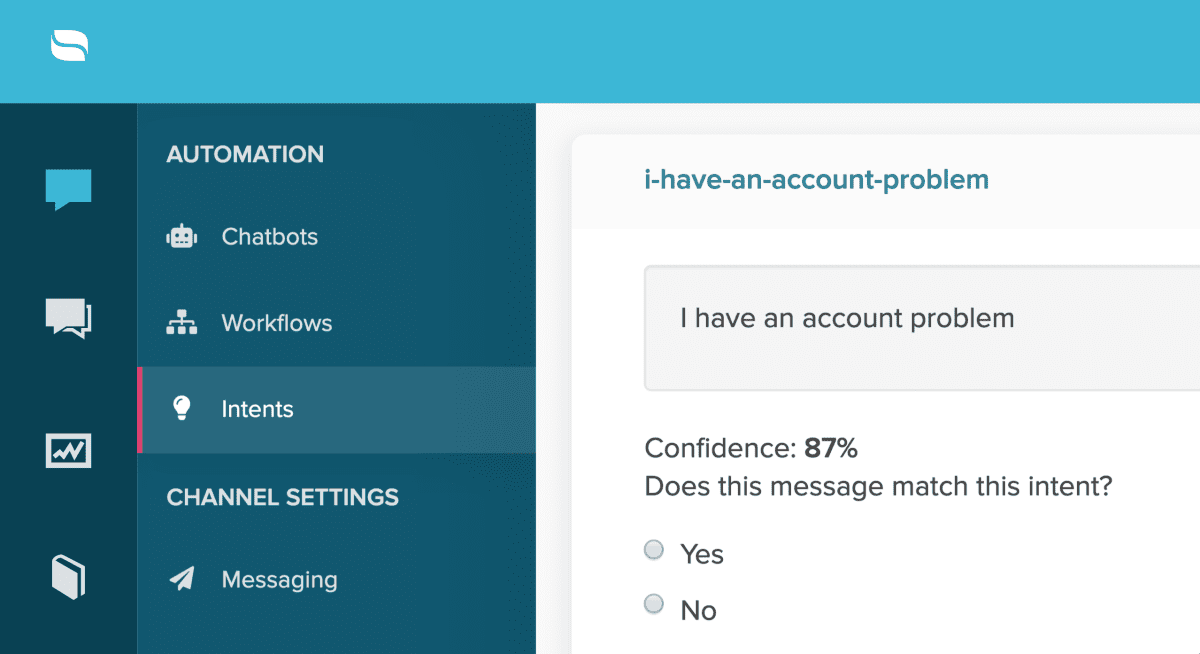Last Updated on September 12, 2019 by David
After more than two weeks of public beta testing, we’re super excited to be announcing Re:amaze Intents!
Intents is an important feature for the future of Re:amaze. In a world of automation and chatbots, we believe Re:amaze Intents will become a cornerstone of how support teams can take advantage of customer messages and train an automation process designed to work specifically for your business needs.
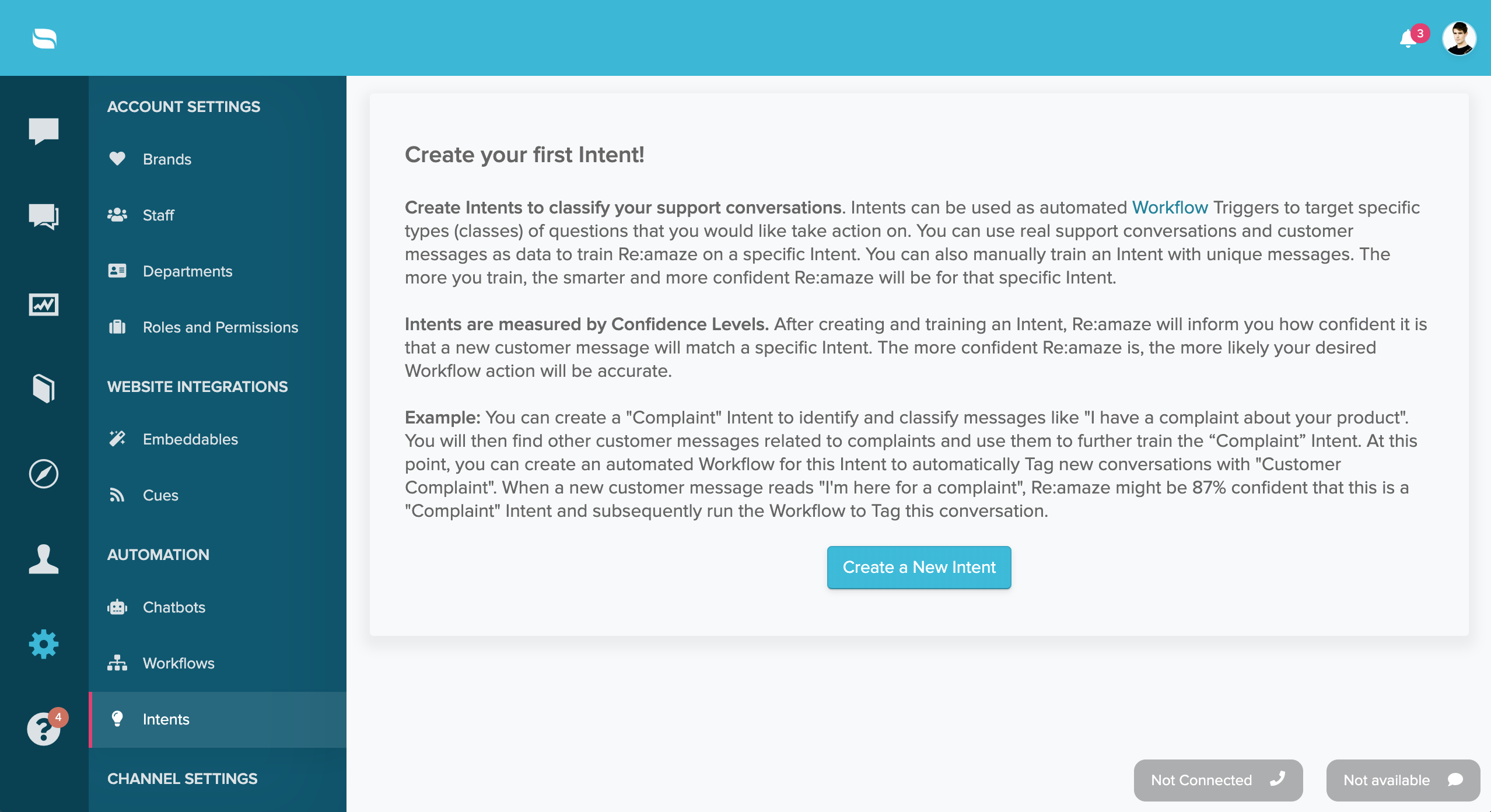
What are Intents?
An intent is defined as a “customer intent”, or “what is the customer intending to do” or “what is the customer’s intent” with any particular message.
Intents can vary from business to business and from situation to situation, making it universally applicable for all Re:amaze users. Here are some common customer intents for eCommerce businesses:
- Return intent
- Question about shipping intent
- Refund intent
- Exchange intent
- Product complaint intent
- Question about pricing intent
- Suspend subscription intent
- Etc.
For apps and SaaS businesses, your customer intents might be to schedule a demo, to upgrade plans, to cancel their subscription, etc.
In summary, Re:amaze Intents is designed so you can find individual customer messages that express certain intents, classify (categorize/group) them together, accurately analyze future messages, predict if those messages match a certain intent, and perform automated actions.
Create Intents to Classify Your Support Conversations
In its current form, Re:amaze Intents can be used as automated Workflow Triggers to target specific types (classes) of questions that you would like take action on. You can use real support conversations and customer messages as data to train Re:amaze on a specific Intent. You can also manually train an Intent with unique messages. The more you train, the smarter and more confident Re:amaze will be for that specific Intent.
Re:amaze uses TensorFlow based NLU (Natural Language Understanding) for message training algorithms. All trained Intents and training values utilizes machine learning to predict and process future messages.
Intents are Measured by Confidence Levels
After creating and training an Intent, Re:amaze will inform you how confident it is that a new customer message will match a specific Intent. The more confident Re:amaze is, the more likely your desired Workflow action will be accurate.
Here’s an Example:
- You can create a “Complaint” Intent to identify and classify messages like “I have a complaint about your product”.
- You will then find other customer messages related to “complaints” and use them to further train the “Complaint” Intent.
- At this point, you can create an automated Workflow for this Intent to automatically Tag new conversations with “Customer Complaint”.
- When a new customer message reads “I’m here for a complaint”, Re:amaze might be 87% confident that this is a “Complaint” Intent and subsequently run the Workflow to Tag this conversation.
Creating Intents
In order for Intents to work properly and effectively, certain rules need to be followed. To create your first intent, go to Re:amaze Settings > Automation > Intents.
Next, give your Intent a descriptive name so you can easily identify it in the future. A descriptive name is great because it allows you to stay focused on the exact intent. If an intent’s scope becomes too broad, it becomes increasingly difficult to train.
Make sure to select a brand to associate the Intent to. Intents are unique to individual brands.
You can preload a new Intent with some initial messages to help speed up the training process. Each Intent requires at least 30 messages to achieve the predetermined accuracy algorithm. Follow the example shown on screen and input some common messages you’ve seen in the past related to the intent you’ve created.
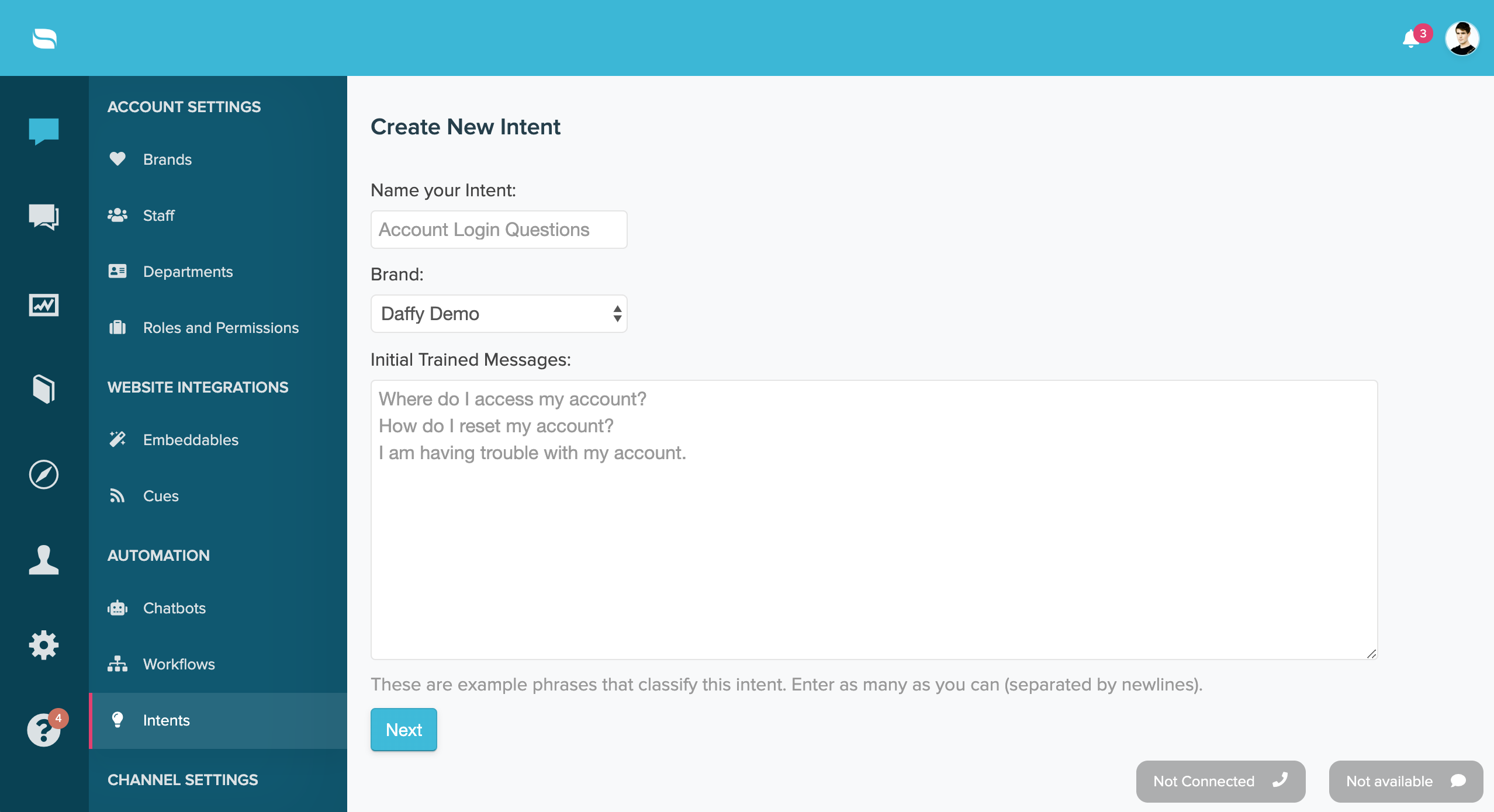
Once the Intent is created, you’ll see a pulsating yellow icon indicating that training is in progress. This can take up to 10 minutes based on how many initial messages you’ve added.
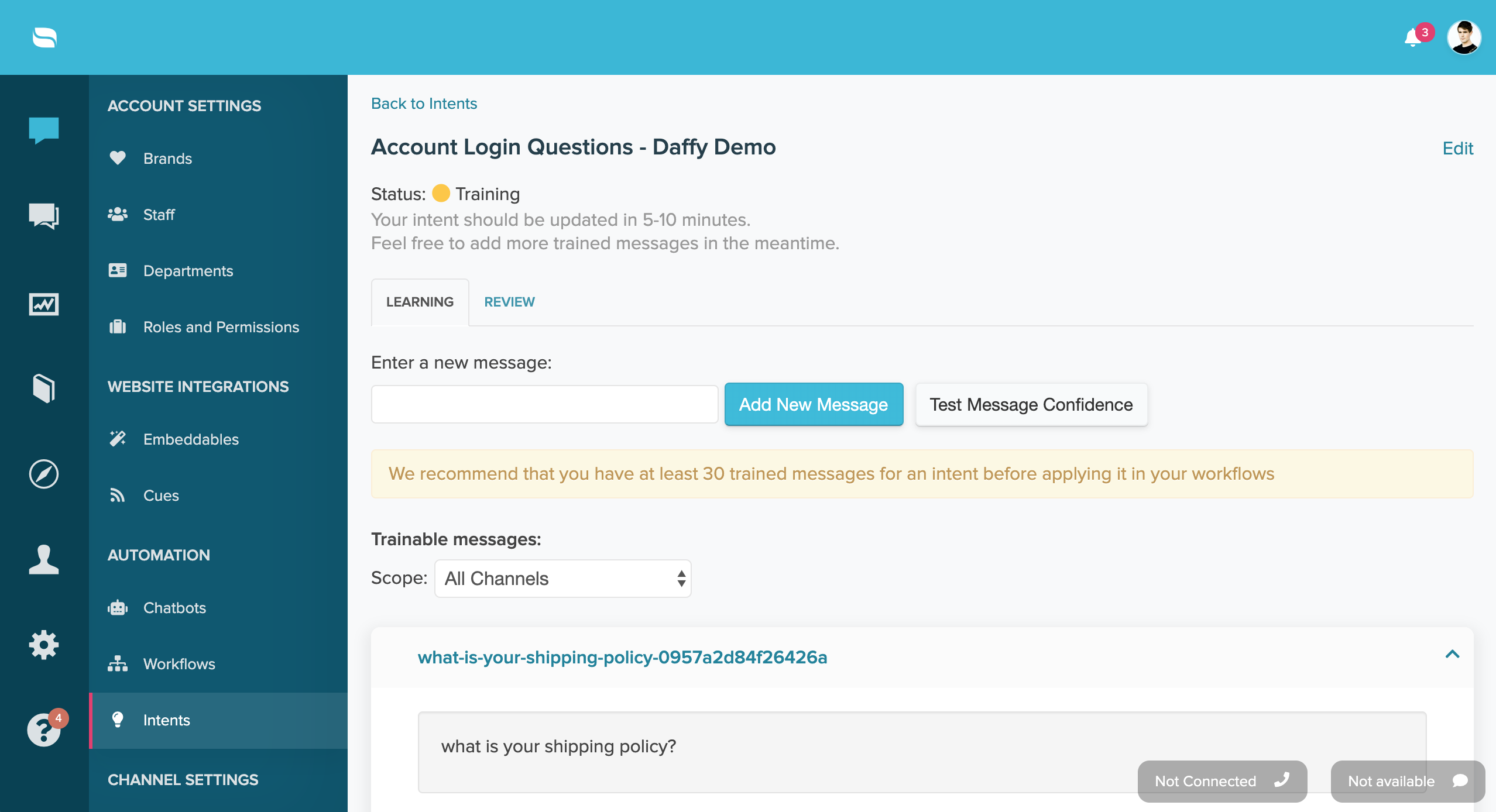 You can manually add more messages to the Intent as needed. These manual messages should come from you rather than real customer messages.
You can manually add more messages to the Intent as needed. These manual messages should come from you rather than real customer messages.
Locating Trainable Messages From Real Customer Messages
Intents can be trained using real customer messages. To conduct additional training, first use the “Scope” feature to find a specific channel and origin you’d like to look through. Then, let Re:amaze know whether or not any individual messages you see in the list match the specific Intent.
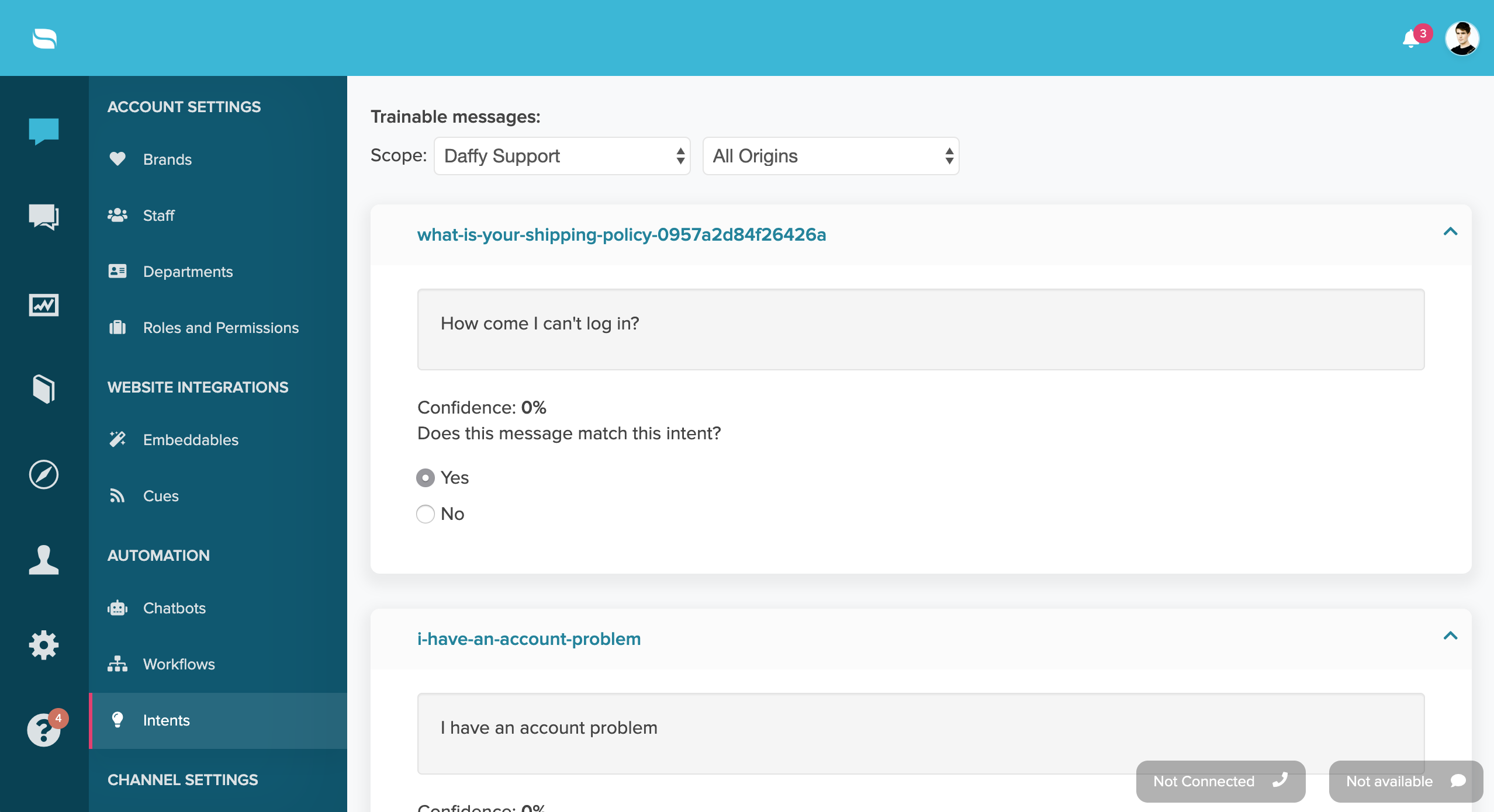
When training is complete, you should also start to see how confident Re:amaze is about a specific message matching the Intent.
Trained messages will automatically collapse so you can review the next available customer message. You can load more messages if needed at the bottom.
You can also review the list of trained messages by clicking on the “Review” tab at the top of the menu area.
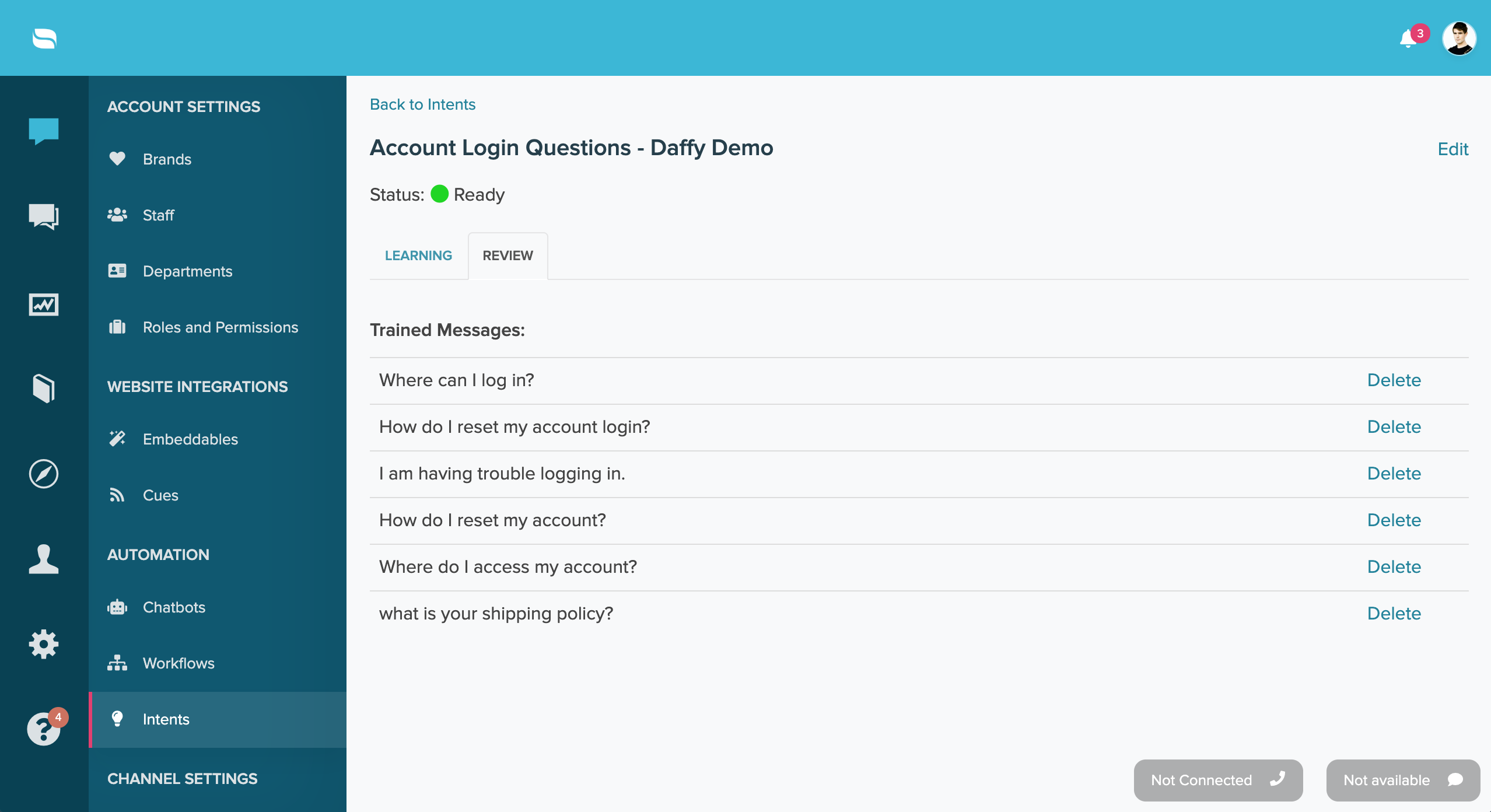 You can train as many messages as you’d like for each intent while making sure that each message you train is on point and precise.
You can train as many messages as you’d like for each intent while making sure that each message you train is on point and precise.
Creating and Automating Workflows for Intents
Once you have some Intents created and trained, you can now create some automated workflows to handle specific customer intents.
Head over Re:amaze Settings > Automation > Workflows > New Workflow.
Set the Workflow Mode to “Automated”. Next, set the triggering event to “Intent Name” and select the Intent you’d like to target. Then, pick your preferred operator and set the confidence level to reach before a Workflow command is kicked off.
In the example below, we’ve set the confidence level to “greater than 85%”. This means the automated workflow will run automatically when Re:amaze is at least 85% confident that the customer message is about a login issue.
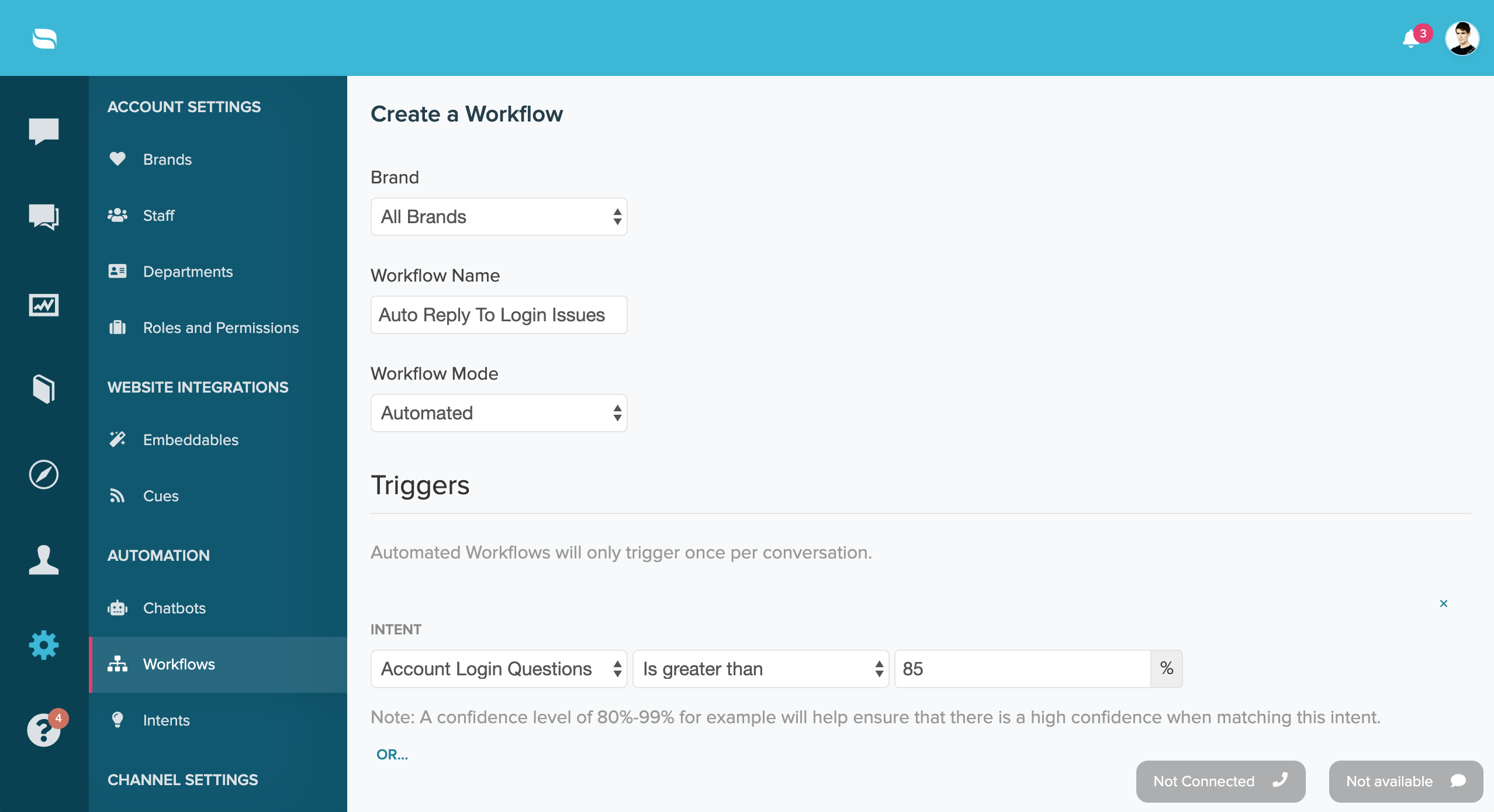 Make sure to play around with Re:amaze Intents and Re:amaze Workflows to start preparing for more automation within Re:amaze!
Make sure to play around with Re:amaze Intents and Re:amaze Workflows to start preparing for more automation within Re:amaze!
Next Steps for Re:amaze Intents
Re:amaze is committed to adding more automation to help you become more efficient with customer support. And while automation won’t be able to solve every single customer issue automatically, we’re confident it’ll provide a tremendous value to your business processes.
In the coming months, we will be introducing chatbot builders, decision trees, and more automated tools to help you respond to customers.