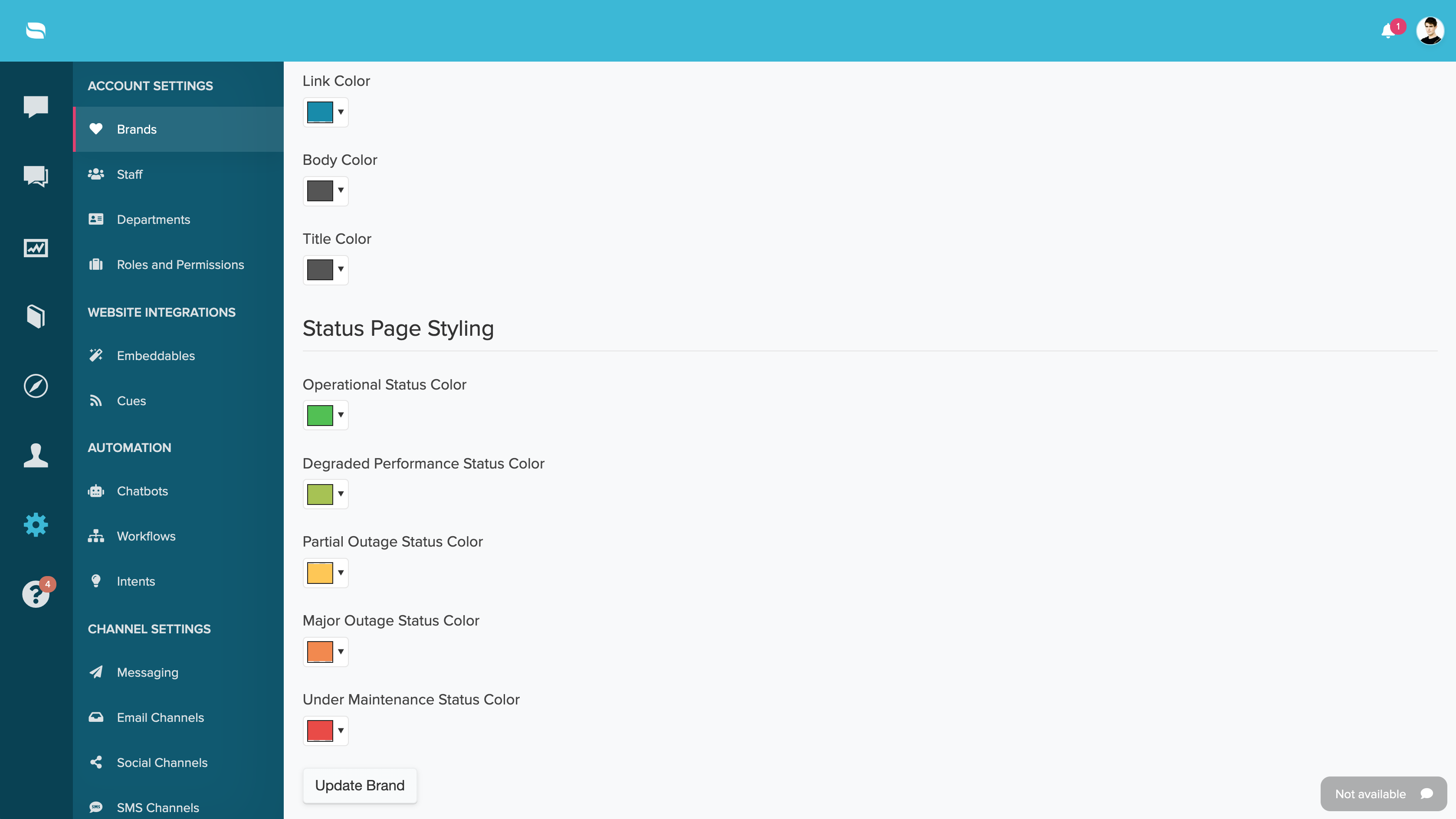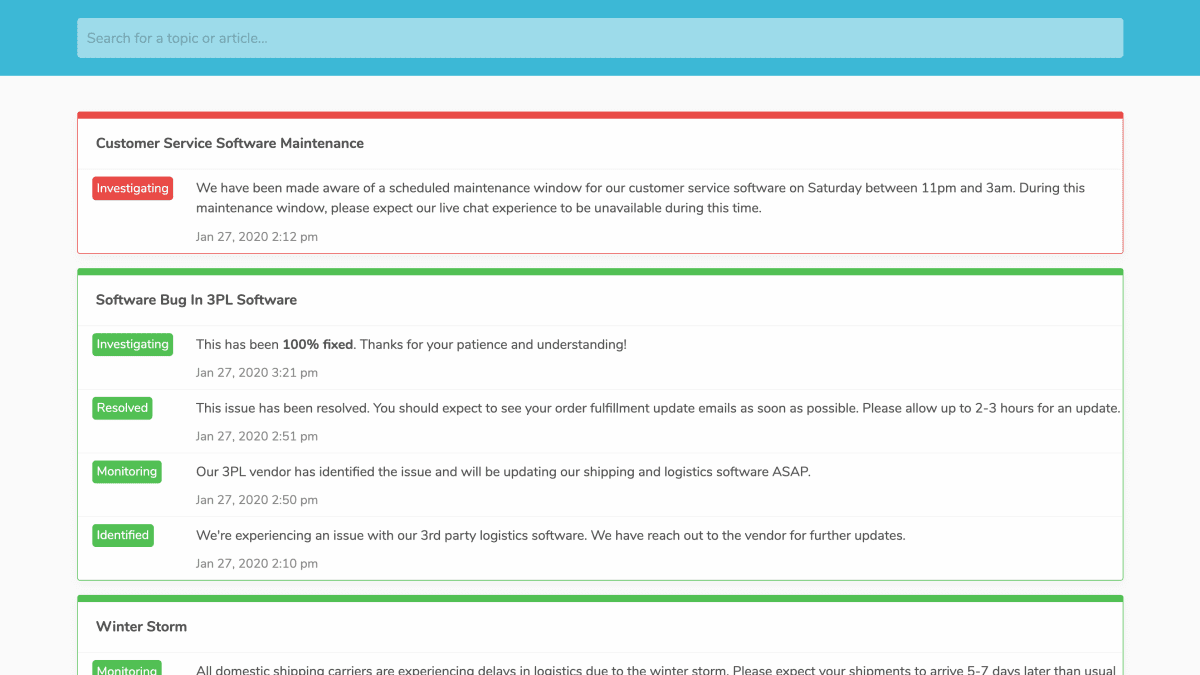Last Updated on January 28, 2020 by David
We’re super excited to announce the newest member of the Re:amaze product family: Re:amaze Status Page!
What is a status page?
A status page is a public facing website that helps your customer visualize your business’s performance uptime, scheduled maintenance events, unforeseen issues impacting logistics, or even bug reports and their resolution progress.
Why is a status page useful?
Reputable businesses are not afraid of transparency. In fact, studies show that customers are more than 80% more likely to trust a business and therefore buy from a business when it has a history of transparency. Having a well built out status page that is well maintained can help you reduce customer anxiety. When customers are aware that you’re aware of a problem, that’s good.
Do I need a status page for my business?
We’re firm believers that all businesses, at some point in its life, should adopt a status page to not only portray confidence but to also reduce latent customer support inquiries about specific issues that you’re already aware of or are already working to resolve.
What’s different about Re:amaze Status Page?
Re:amaze Status Page is designed to work with two main Re:amaze features: Re:amaze FAQ and Re:amaze Chat. When you publish an incident, the Status Page will appear within your Re:amaze FAQ as well as inside Re:amaze Chat.
How can I get Re:amaze Status Page?
Re:amaze Status Page is available in our Pro and Plus plans. If you’d like to add Re:amaze Status Page to your Basic Plan, please reach out to our support team for a-la-carte pricing.
For those of your on Re:amaze Pro and Plus, you’ll find your Status Page here:
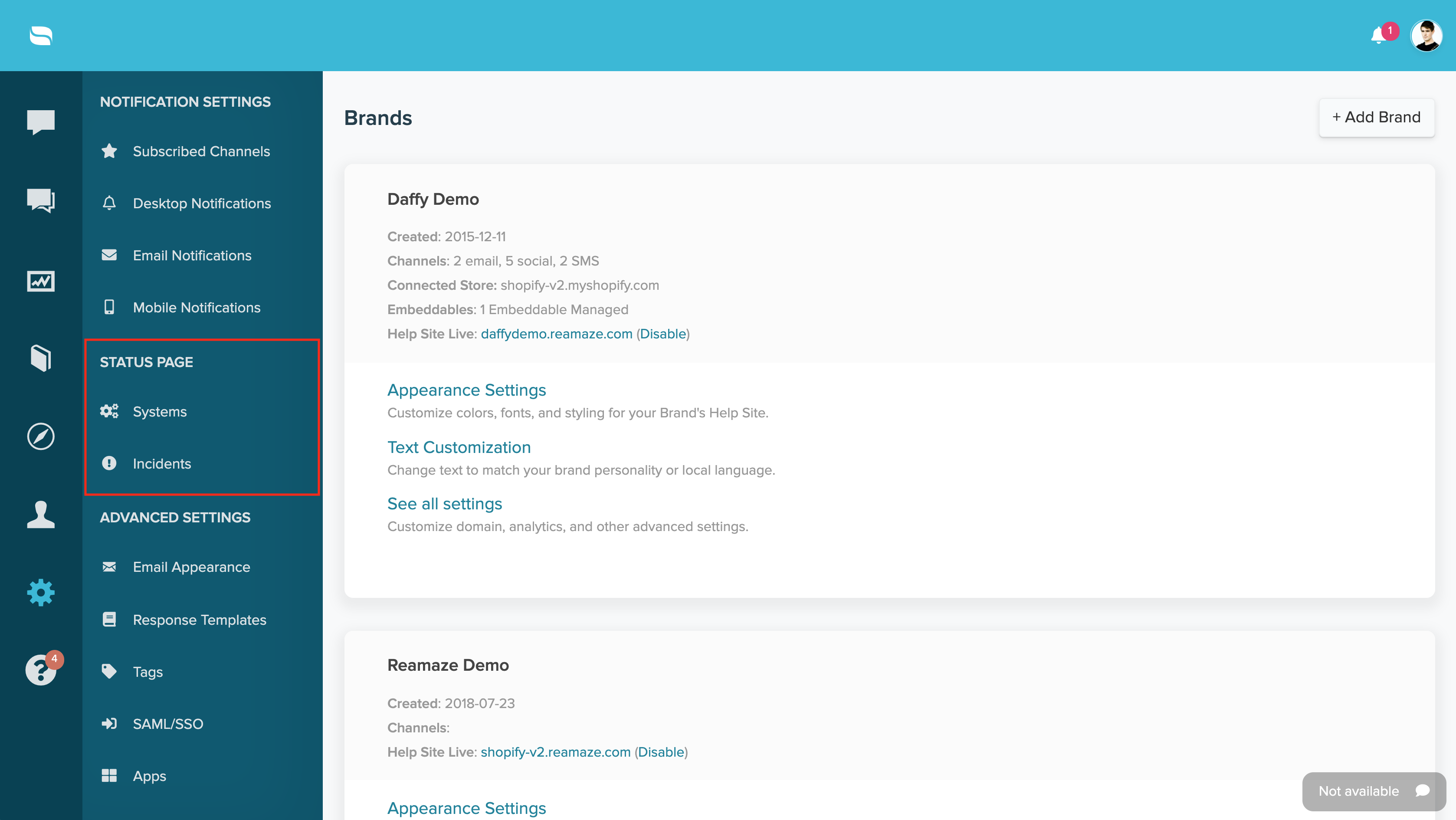
Here’s what Re:amaze Status Page looks like in your FAQ:
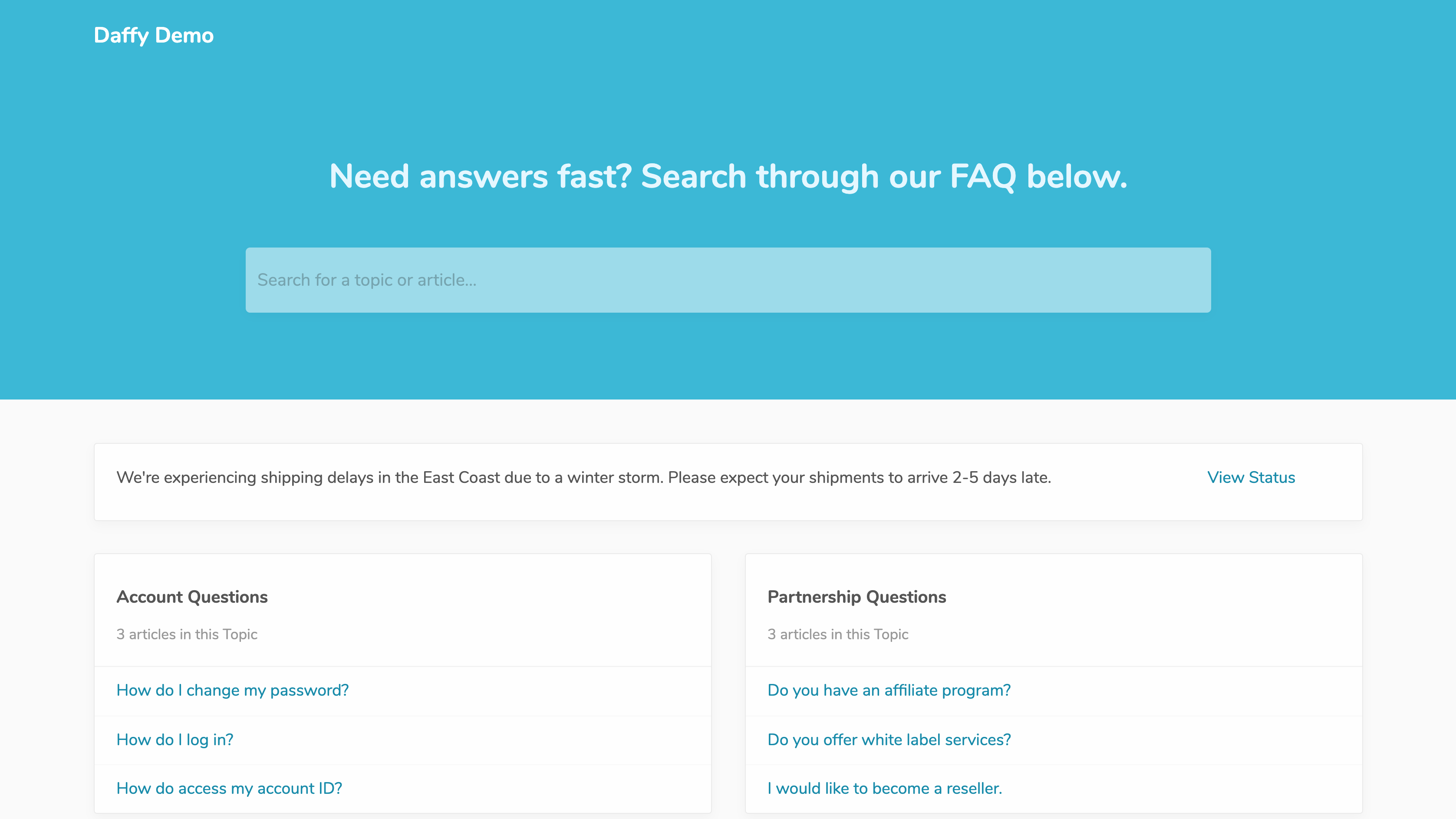
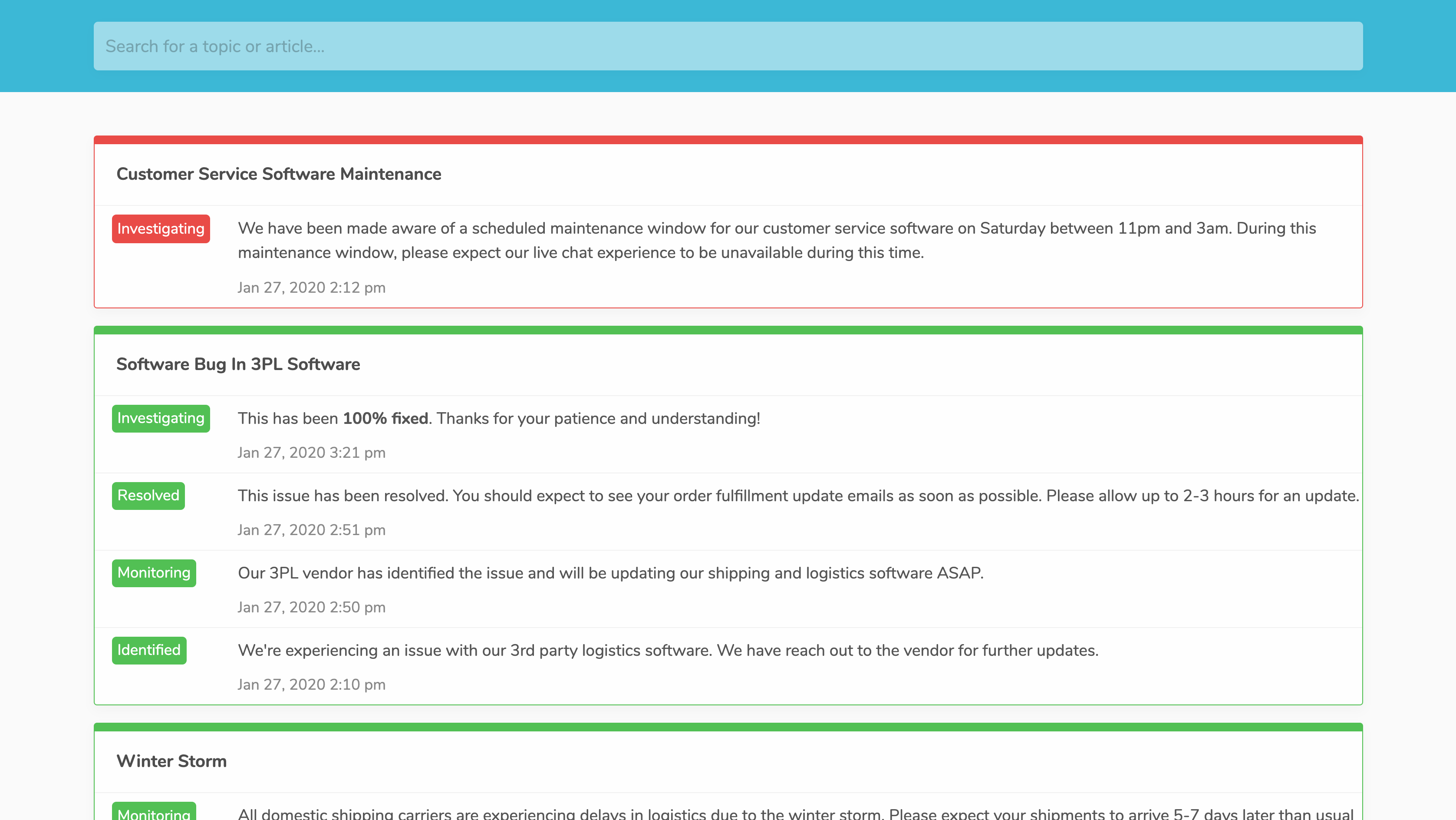
Here’s what Re:amaze Status Page looks like in Re:amaze Chat:
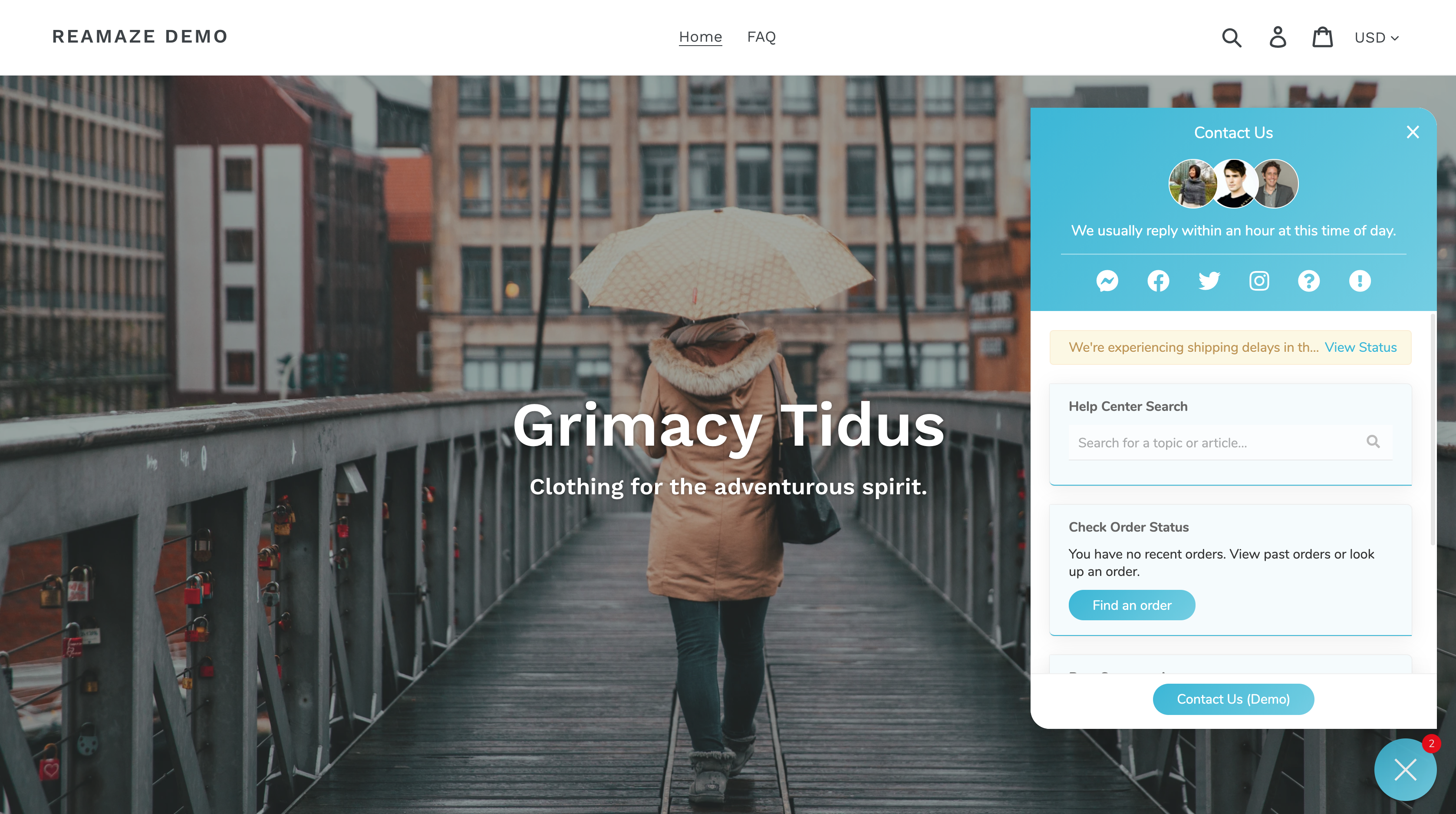
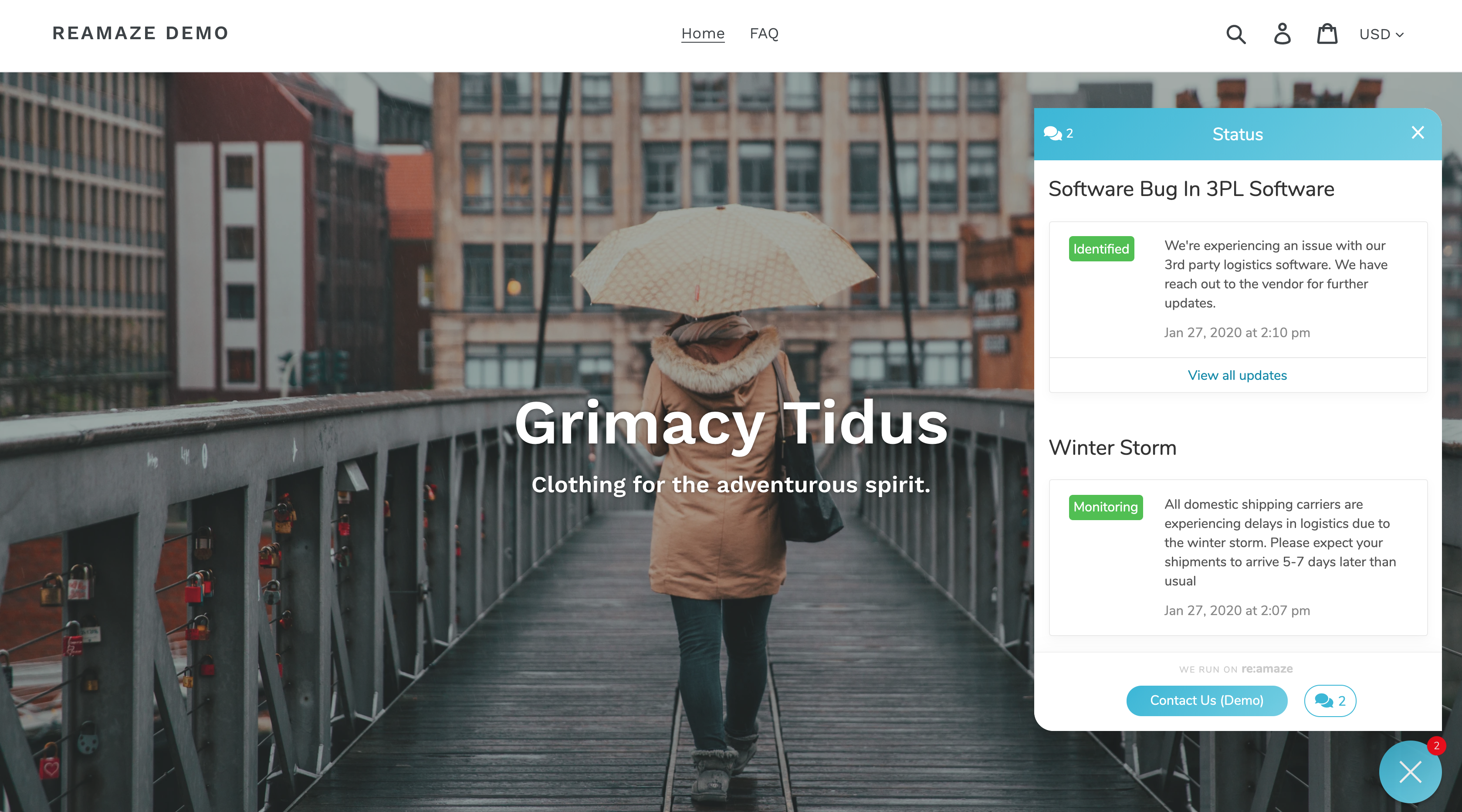
Business Systems in Re:amaze Status Page
Before you can create incidents in Re:amaze and alert customers, you’ll need to establish a list of business systems. Each business is different so your list of systems may vary. Here are some standard business systems to consider adding:
- Billing and Payments
- Shipping
- Warehouse Logistics
- Inventory Management
- Website Performance
- Shopping Cart
- Customer Support Software
- Loyalty and Rewards
- Shipments and Tracking
As an eCommerce business, these systems are the most likely to see incidents at one point or another.

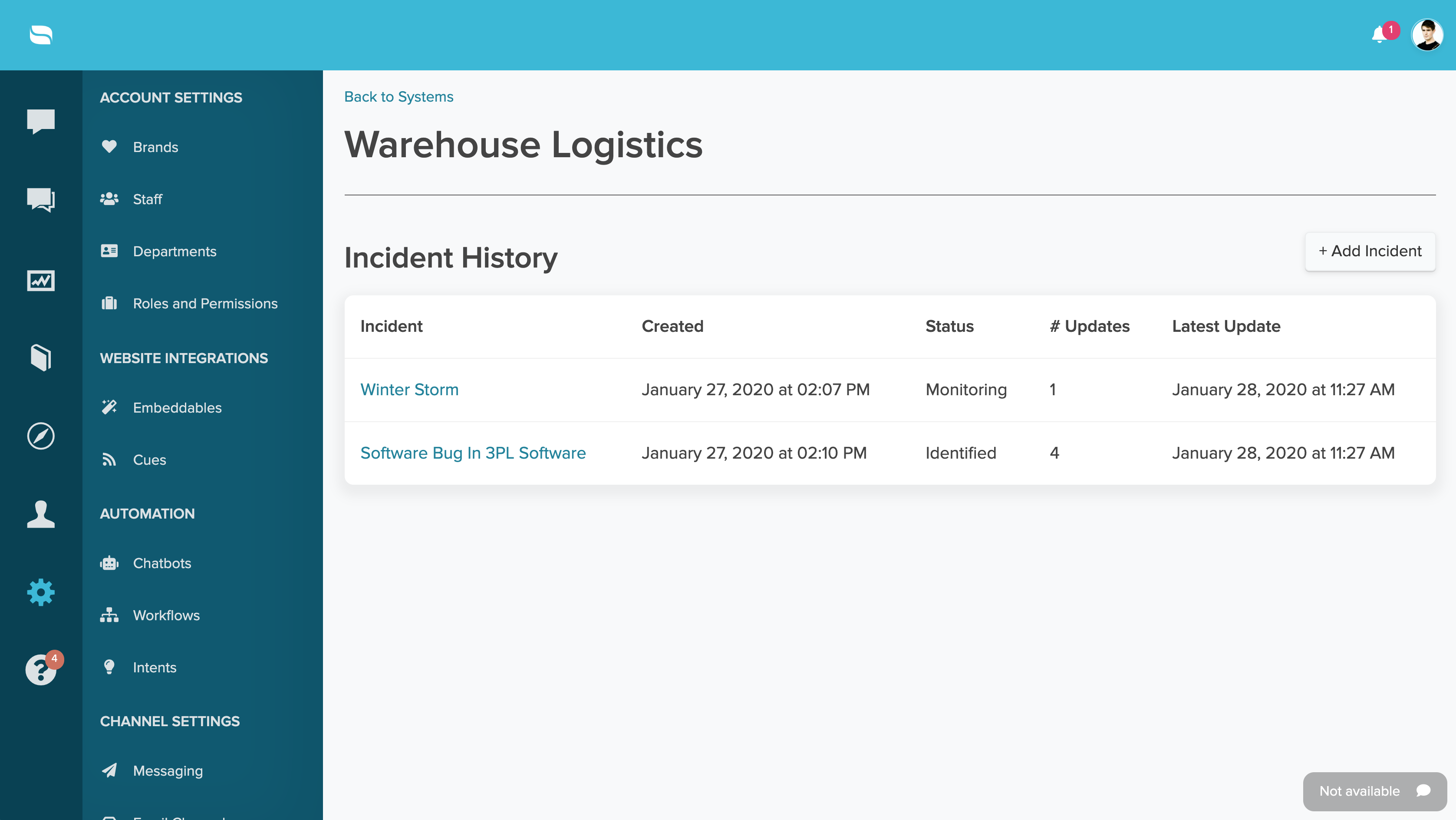
Incidents in Re:amaze Status Page
Nothing is 100% reliable and things will break. When these incidents happen, they affect your business systems. It’s important to alert customers when and as incidents occur. Why?
- Prompt incident announcements will reduce your inbound customer service inquiries about that specific issue
- Publicly showing people you’re actively investigating, monitoring, or resolving an incidents improves customer confidence
- Having a status page helps your brand image because it shows customers that you value transparency and accountability
Re:amaze Status Page Incidents will allow you to create incidents on-the-fly and provide real time updates.
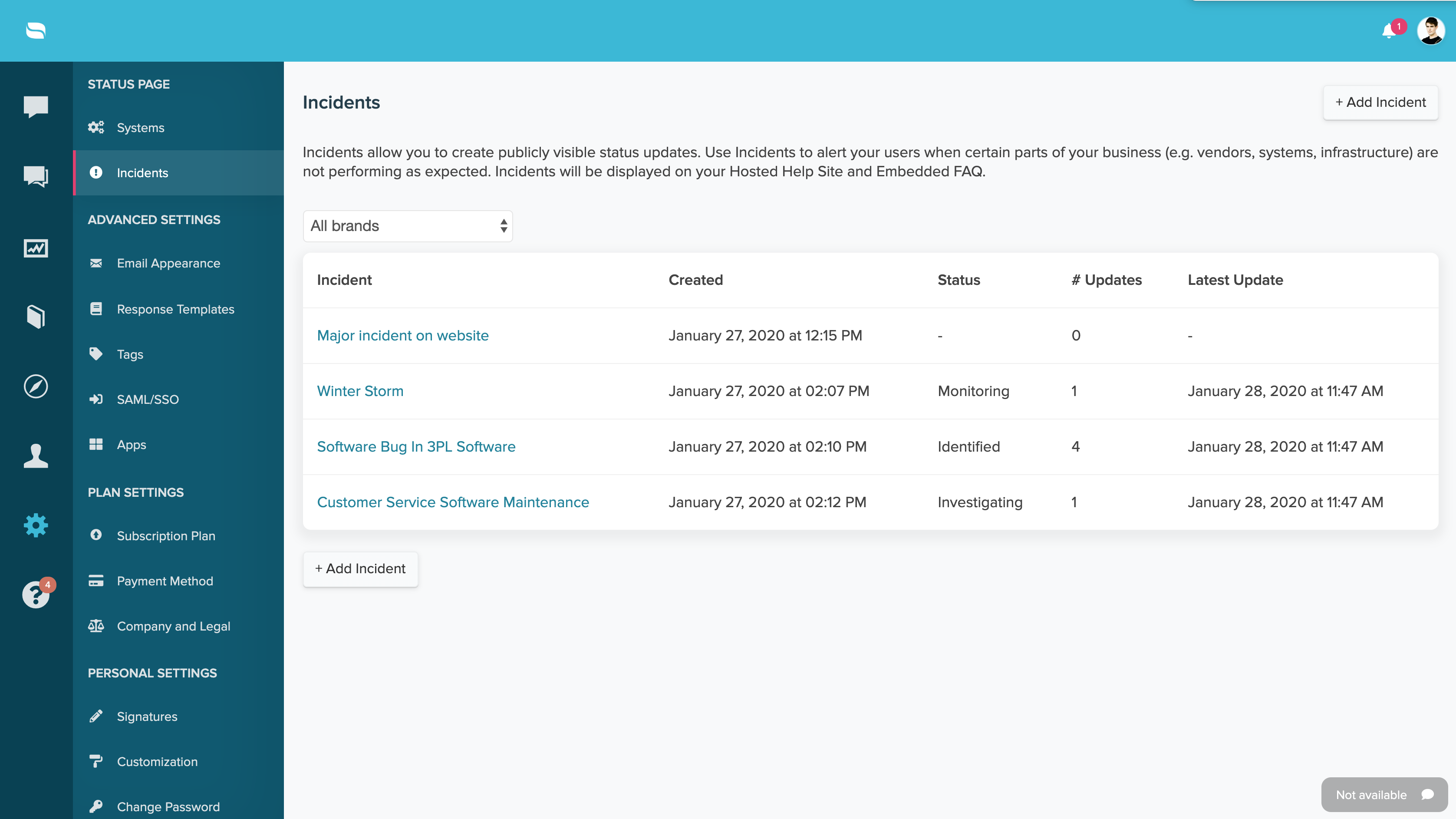
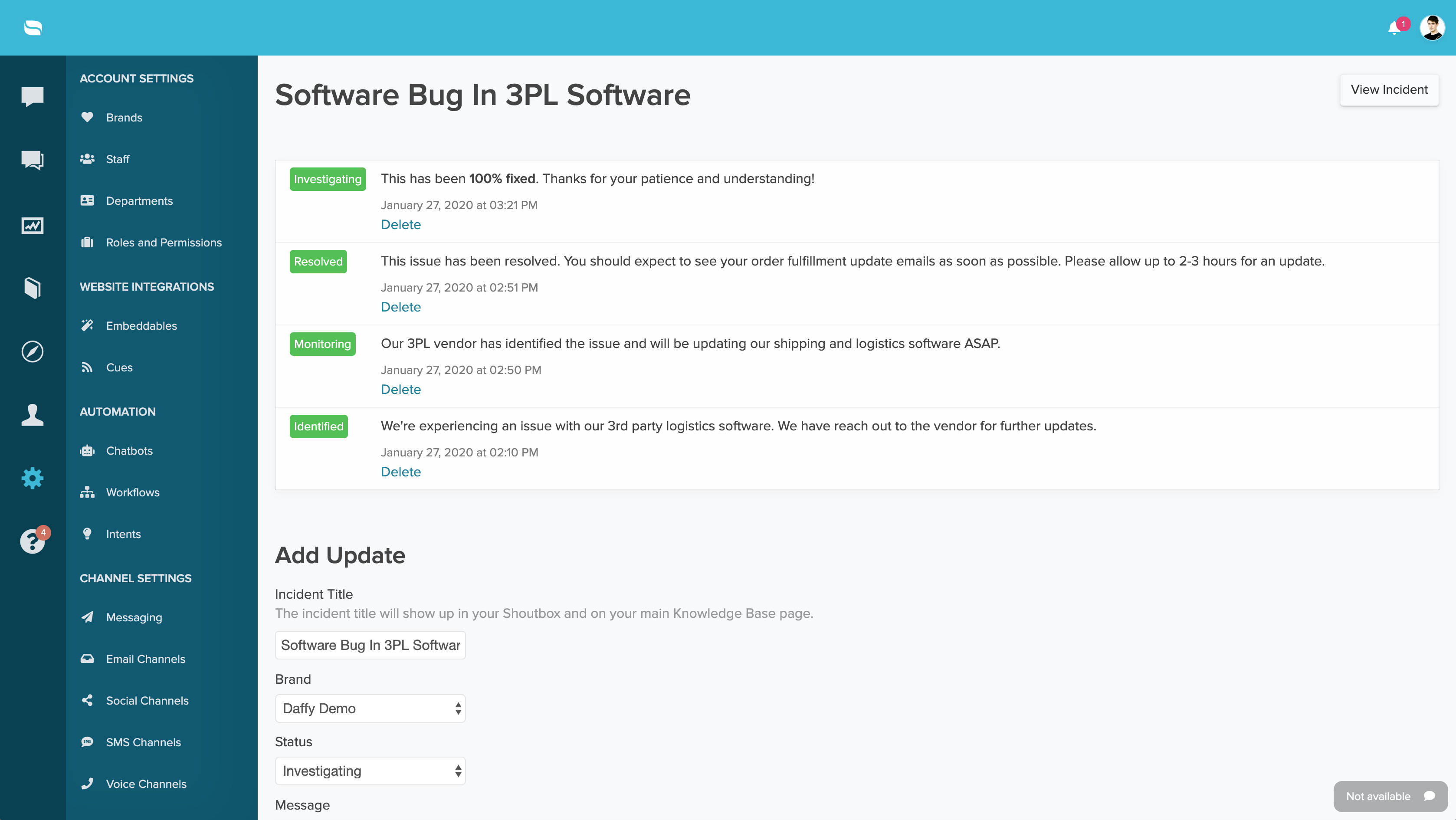
Customizing your Incident colors in Re:amaze Status Page
The industry standard colors for incidents and system statuses are applied by default. You can change these colors to match your brand by going to Re:amaze Settings > Brands > Appearance Settings.